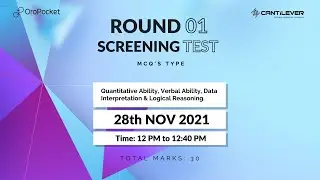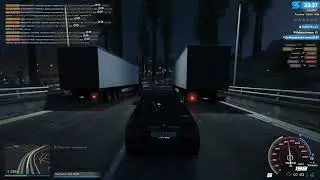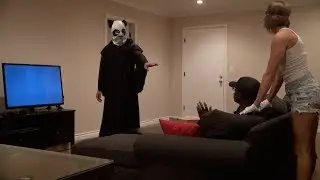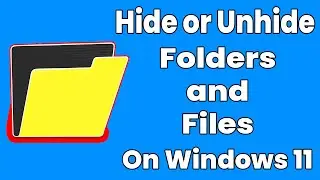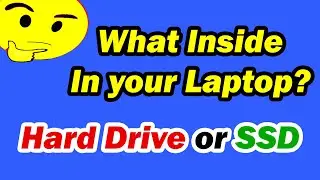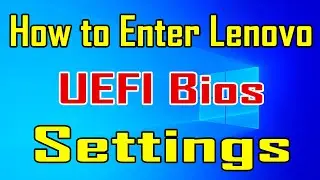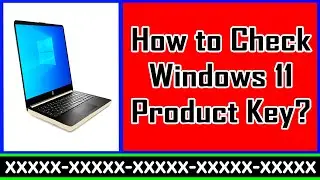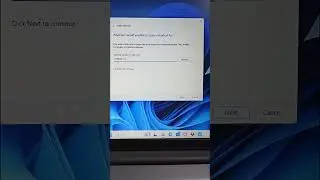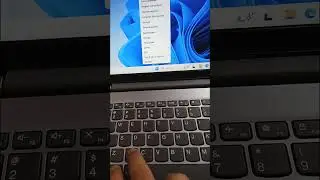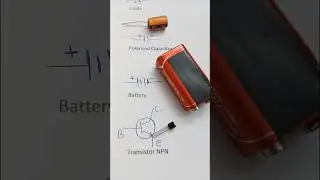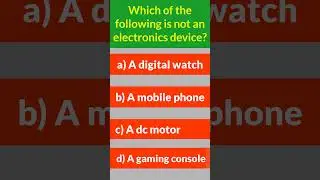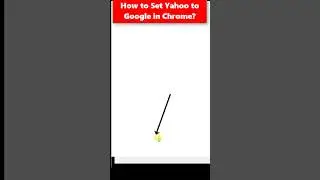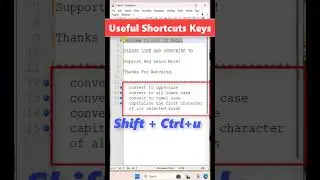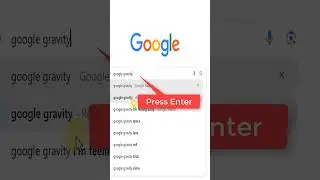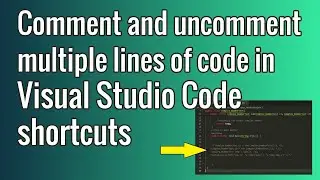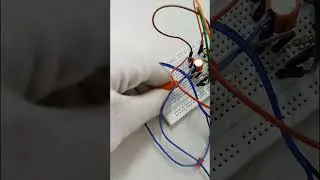Downloading all images from web page with Selenium script | Selenium Tutorial Part #7
In this tutorial, we will learn to download all images with help of a selenium automation script with java in eclipse.
Implementation Steps:
1) visit web page (driver.get("www.coolithelp.com").
2) find all img tags on-page.
3) and then fetch src links in a list.
4) traverse list and pick src one by one and download images and save on disk.
Here we are using ImageIO.read() to read image and ImageIO.write() to write image on disk.
If you found this video tutorial useful and would like to support me, you can do so by buying me a coffee using the below link!
https://buymeacoffee.com/CoolITHelp
#SeleniumImageDownloadScript #CoolITHelp