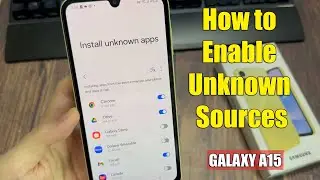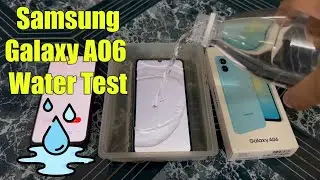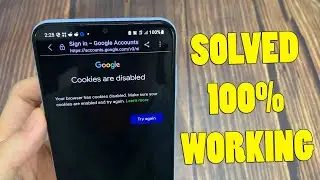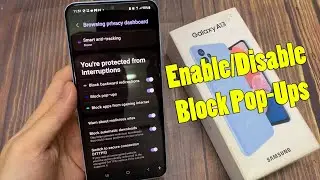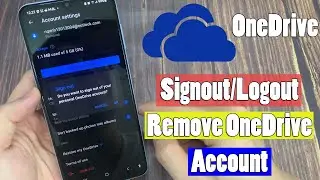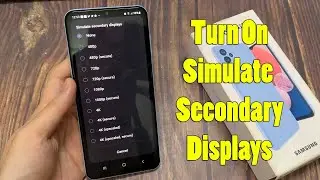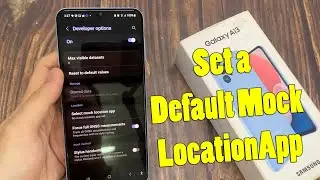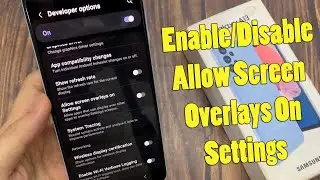How To Verify Integrity of Game Files To Fix Steam Issue in Windows 10 | Easy Way
This video will show you how to verify integrity of your game cache.
Step 1. Restart your PC. This is a necessary troubleshooting step whenever you encounter Steam issues.
Step 2. Once the PC has restarted, open Steam again.
Step 3. Go to Library section. This is one of the tabs found at the top and should show you your list of games.
Step 4. From the Library section, right click on the game you’re having an issue with and select Properties
Step 5. Under Properties menu, select Local Files tab at the top. Find the Verify integrity of game files button and click it.
Now Wait for Steam to check the status of your game files. It may take a few seconds to a minute for Steam to check. Just wait for it.






![[Free] Ajna Type beat - Redescente](https://images.videosashka.com/watch/KkTX3XAV1Rc)