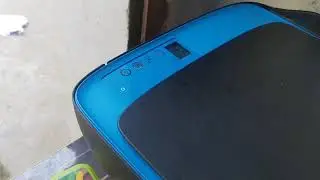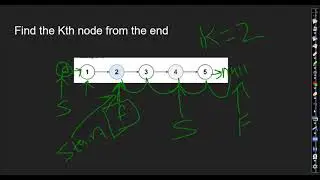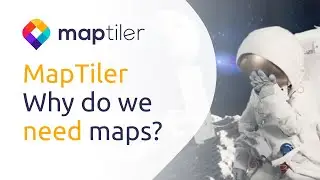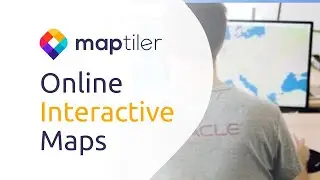Activate and deactivate license | MapTiler Desktop
If you have newest MapTiler Engine watch this: • Activate and deactivate licence | Map...
This video was made for Desktop 11.
Activate and deactivate your MapTiler Desktop license in just a few steps. Read more at https://maptiler.link/3JTOKjf
Deactivation is necessary before every hardware change or re-installation of the operating system; a license is limited to only one computer at a time.
Useful links
Discover MapTiler Desktop: https://maptiler.link/3sdb0hZ
Download it for free: https://maptiler.link/3p8vJ4k
Chapters
0:00 Intro
0:10 Activate MapTiler Desktop license
0:29 Deactivate MapTiler Desktop license
More MapTiler Desktop tutorial videos: https://maptiler.link/YT_Desktop_series
And check the documentation portal: https://maptiler.link/3hbZddf
Thank you for watching this video.
Don't forget to like it and subscribe to our channel for the latest videos: https://maptiler.link/YT_Subscribe
Follow us on
Twitter: / maptiler
Facebook: / maptiler
LinkedIn: / maptiler