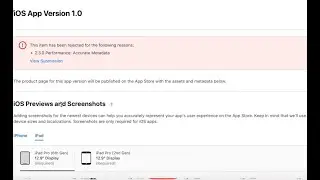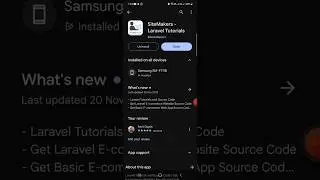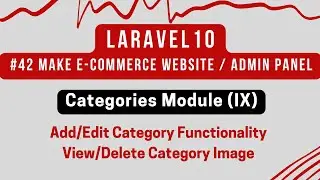#213
In Part-213 of the Laravel E-commerce series, we will continue working on Return Order functionality like Amazon.
In this video, the return request can be either accepted or rejected by the admin from the admin panel. And the same will be notified to the user via email.
1) Update return_requests.blade.php file:-
First of all, we will update the return request form and will pass the return id as hidden along with the return status that the admin will modify.
2) Create Route:-
Now we will create Post Route to update return request status in the web.php file like below:-
Route::post('return-requests/update','OrdersController@returnRequestUpdate');
3) Create returnRequestUpdate Function :-
Now we will create returnRequestUpdate Function at OrdersController to update the return status both at return_requests and orders_products table. We will also notify user via email about the approval or rejection of their return request.
4) Create return_request.blade.php (Email format)
Create return_request.blade.php file at emails folder and create the email format to notify user about the approval or rejection of their return request.
Check-in the video; the user gets the return request approval email from the admin and return status is updated everywhere.
Thanks for watching :)
Join this channel to get access to complete code/support:
/ @stackdevelopers
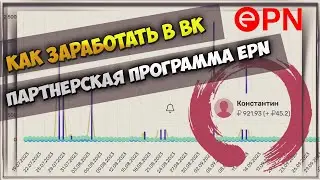
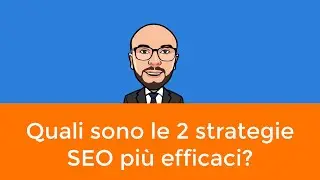
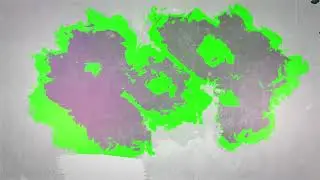

![Albedo Story Quest: Act 5. Afterword (END) [Genshin Impact English | No Commentary Gameplay]](https://images.videosashka.com/watch/-yjFrZ7RTFU)