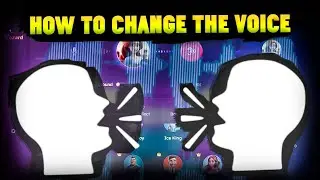How to Recover Data After Accidentally Formatting Hard Drive?
📀Product Page Link: https://www.stellarinfo.com/windows-d...
📀Download Stellar Data Recovery: https://cloud.stellarinfo.com/Stellar...
📀My Patreon Page / ramtecheng356
Here is my PC specs:
🖥️Monitor: LG UltraGear 27GL850-B https://amzn.to/3YKp4hu
🖥️CPU: Intel Core i9-9900K https://amzn.to/43ZHdu3
🖥️Motherboard: MSI Z390 Gaming EDGE AC https://amzn.to/41MKjjD
🖥️GPU: NVIDIA GTX 1080 8Gb https://amzn.to/3LnUiWA
🖥️RAM: 32 GB(2x16GB) Kingston HyperX 3466Mhz https://amzn.to/3N7ditD
🖥️Storage: Samsung EVO 970 Plus 1Tb https://amzn.to/3H7gRMB
StellarDataRecovery #DataRecovery #datalost #formatteddrive #recoverfiles #video #documents #data #pictures #photos #ssd #hdd #usb #deletedfiles ##windows10 #windows11 #Microsoft #ramtecheng #ramtech #cyberadvisor #windows
How to Recover Data After Accidentally Formatting Hard Drive? Hello, today is this video I’ll show you how to recover your deleted data from HDD/USB Stick/SSD. Most of people think if they empty the trash, that their files are completely gone. They are wrong, because even if you deleted your data in most cases you can recover it using special software, even if you erased the whole disk. The main rule after erasing – do not write any files to this disk. If you do that you will decrease chances to recover your data. To recover your deleted data I’ll use software called Stellar Data Recovery Professional For Windows. Using this software you can recover your deleted documents, videos, photos, pictures, music etc from hard disk/solid state drive/usb flash drive. In this video I’ll show you how to use it. Good Luck.
🎵 Music from «CO.AG Music» / @co.agmusic
🎥Main channel / ramtecheng
🎥Game channel / @ramtechgaming

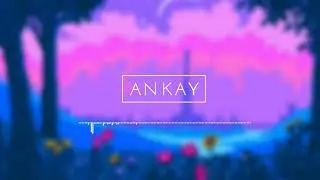

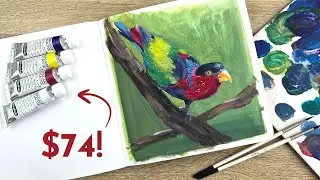
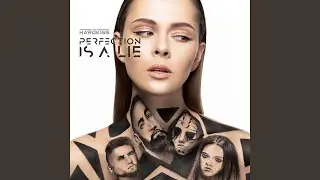
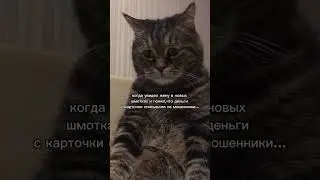

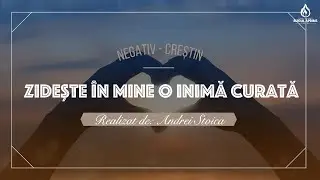




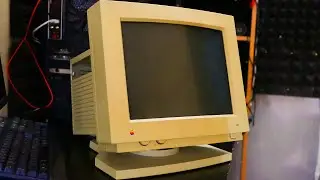
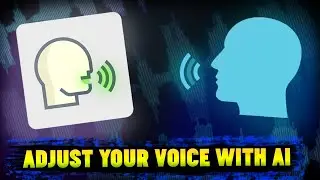
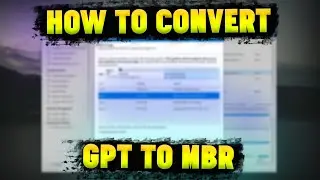
![[iOS 18 GPS Spoof] How to Spoof Location on iPhone without Jailbreak?](https://images.videosashka.com/watch/2DI2usr3bac)