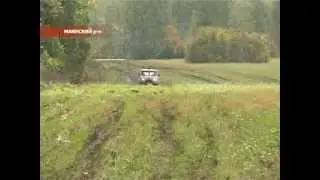How To Set Start Page In Brave Browser (New Tab Page)
Here's a tutorial for how to set new tab page in the Brave browser.
LIKE ✔️ SUBSCRIBE ✔️ Get a VPN: https://bit.ly/NordVpn22 🔺
Follow these instructions for how to set home page in Brave browser:
1. Go to the website you want as start page.
2. Select the entire website address and copy it to your clipboard.
3. Now go to the hamburger menu on the top right.
4. Click on "Settings".
5. Then click on "Get started" on the left, if you're not there already.
6. Where it says "On startup" select "Open a specific page or set of pages".
7. Then click on the "Add a new page" button.
8. Paste the website address and click "Add", that's it!
🔥 Donate to support the channel: https://ko-fi.com/huskeryt
▶ SUBSCRIBE: https://www.youtube.com/huskerstech?s...
HASHTAGS
#tutorial #bravebrowser #homepage