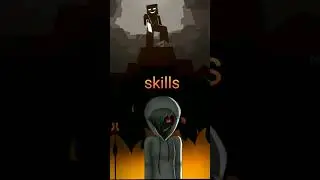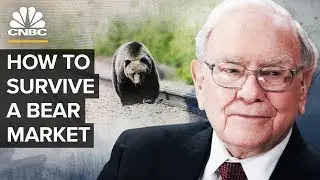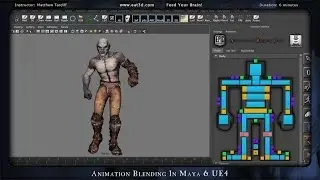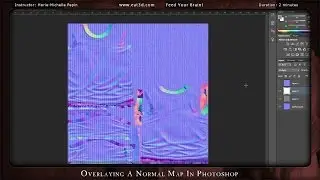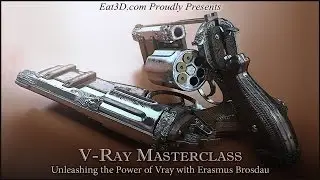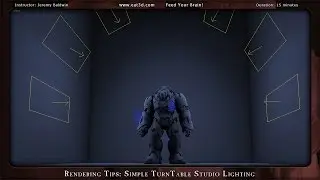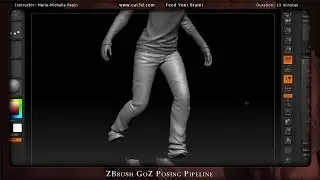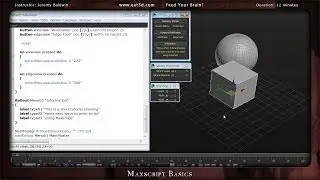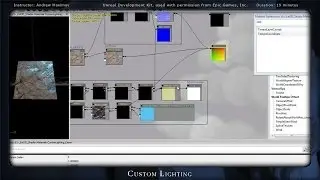UDK Modular Masterclass - Efficiently Creating and Entire Scene with Tor Frick
More info here: http://eat3d.com/udk_modular
In this demonstration Tor Frick guides you through building a scene from the ground up in Unreal Development Kit (UDK). He starts by blocking out the basic scene in UDK using BSP and then moves on to creating a base asset in Modo by using various poly-modelling and sculpting techniques, from which all the textures will be generated, and then bakes the Normal & Ambient Occlusion maps within Modo.
From there he creates the diffuse textures for the base asset in Photoshop and imports all the textures into UDK and starts to build the master shader which is the base shader used heavily throughout the DVD and incorporates vertex paining for blending between various separate textures in an efficient manner. Then he starts to create replacement assets for the BSP blockout meshes that were made earlier and unwraps then in a very special way as to use the previous base asset for maximum texel density and memory efficiency and places them individually within the scene ready for vertex painting which is done as each asset is placed. Once all the assets are created and placed, Tor starts to tweak the shader and beautifully light and dress the scene within UDK, building up to the gorgeous final piece.
This DVD is perfect for those who want to learn how to efficiently create modular environments in UDK.
About the Instructor:
Tor Frick has been working in the game industry for over 6 years and has worked on games such as World in Conflict, Far Cry 3, Bulletstorm, and Gears of War. Tor currently works at Machinegames working on an unannounced project. Tor's "1 Texture Environment" was featured by Epic Games and can be downloaded here: http://www.unrealengine.com/showcase/...
About Eat 3D:
Eat 3D has been feeding your brain for over 5 years with some of the highest quality training that exists. Our goal is to provide you with the best education and get straight to the point with practical real world exercises that professionals actively use in production.