How to capitalize first letter in Excel | Capitalize only First letter
How to capitalize first letter in Excel | Capitalize only First letter
Powered By: https://www.topicaltalks.com
How can we change the case of the first letter from lower to upper in Excel cells? Do we have to type each character manually into every cell? Not anymore! Today I will share three methods of capitalizing first letters in your table.
I believe when it comes to text in Excel, one of the most commonly required tasks is to capitalize first letters in the cells. Whenever you have lists of names, products, tasks, or anything else, you will for sure have some of them (if not all) written only in small or capital letters.
In one of our previous articles we discussed how PROPER function can save the day. But since it capitalizes every word in a cell and lowers other letters, sometimes it can't be a cure-all.
Subscribe Us & Become #TutorialRIverFamily
👉🏻 / @tutorialriver
Follow #TutorialRiver By Clicking the Link Below
👉🏻 / smartgraphicstrend
👉🏻 / tutorial_river
Content Disclaimer: All information on the content is meant for educational purposes only and is provided in good faith, however, we make no representation or warranty of any kind, regarding the accuracy, availability, or completeness of any information.
♥ Thanks For Watching & Have a nice Day ♥
Help us maintain the purity and quality of
the content by sharing your valuable feedback
DON'T FORGET TO || ➤
✅ Like | ✅ Share | ✅ Subscribe
#Tutorialriver #excel #exceltutorial #microsoftexcel


![[Top 20] wpopoff challenge by EatingBabies First Victor](https://images.videosashka.com/watch/Eakw3QsOJps)
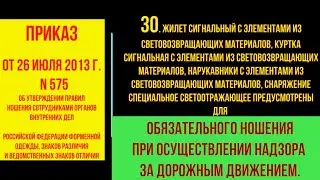


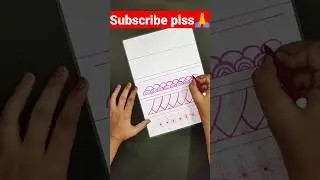

![How To FIX AUDIO and REMOVE Background Noise In CapCut 2024 [New Method]](https://images.videosashka.com/watch/R70ee1KElvA)

![[5 Ways] how to fix instagram notes feature not showing 2024 [New Update]](https://images.videosashka.com/watch/hMjr9oPWzW8)
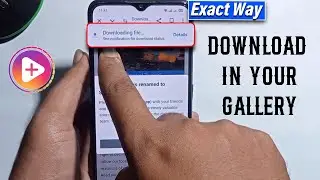
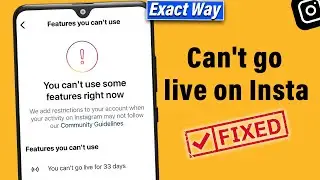
![How To Tag Someone On Instagram Story Without Showing It 2024 [New Method]](https://images.videosashka.com/watch/ZPqiSiyEw-w)
![Can't go live on Instagram! Here's how to fix it [100% solved ]](https://images.videosashka.com/watch/AFGETEpUUJM)
![How To Save Profile Picture On Whatsapp 2024 [Save in Gallery]](https://images.videosashka.com/watch/k2hrxO16OOo)

![how to use 2 whatsapp in one phone 2024 [2 ways]](https://images.videosashka.com/watch/OxgNOSsfGsM)

![how to use 2 whatsapp account in one phone [New Update]](https://images.videosashka.com/watch/ij_GHFzEaI4)
![How to Post Long videos on Whatsapp status [New Update]](https://images.videosashka.com/watch/AcveItqu1ZM)
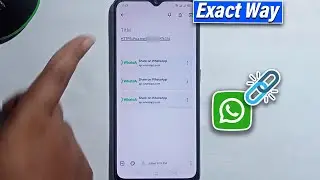


![how to setup one name on facebook [New Method]](https://images.videosashka.com/watch/D15JgO5S1Ew)
![how to one name on facebook old accounts 2024 [100% Solved]](https://images.videosashka.com/watch/y-XGjXOuBVE)
![How To Repost Someone Else's Instagram Story To Your Own! [ NEW UPDATE ]](https://images.videosashka.com/watch/FDSkZ88UmgM)
![HOW TO ONE NAME ON FACEBOOK 2024 [New Update] Use Single Name on Facebook](https://images.videosashka.com/watch/ULV7mNW6lYk)



