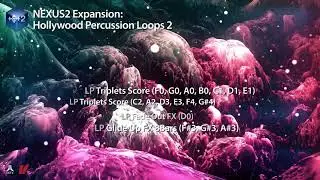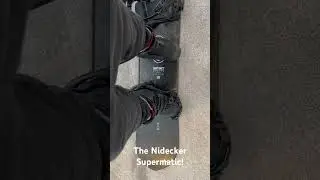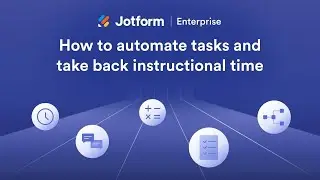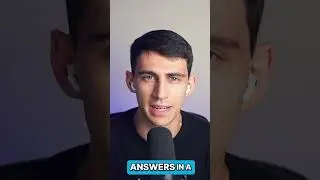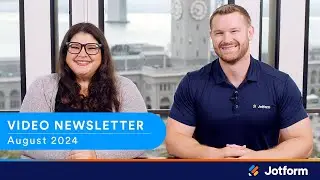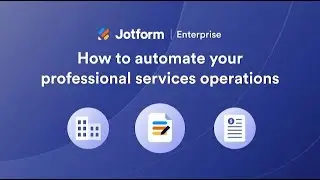How to Integrate Jotform with Discord
Sign up for a free Jotform account at:
Looking to integrate Jotform with Discord? Using Pabbly Connect, you can create an automated workflow that sends your Jotform submissions to your Discord server every time a form is submitted. In this video tutorial, we’ll walk you through the simple process of integrating Jotform with Discord using a single copy-paste Webhook URL.
▬▬▬▬▬▬▬▬▬▬▬▬▬▬▬▬▬▬▬▬▬▬▬▬▬▬▬
LINKS & RESOURCES
Jotform’s Discord integration:
Pabbly Connect’s Discord + Jotform integration:
Learn more on the Jotform blog:
▬▬▬▬▬▬▬▬▬▬▬▬▬▬▬▬▬▬▬▬▬▬▬▬▬▬▬
CONNECT WITH US ON SOCIAL MEDIA
Twitter:
LinkedIn:
Facebook:
Instagram:
Medium:
▬▬▬▬▬▬▬▬▬▬▬▬▬▬▬▬▬▬▬▬▬▬▬▬▬▬▬
ABOUT JOTFORM
Hi, we're Jotform, a full-featured online forms platform that makes it easy to create robust forms and collect important data. Check us out:
▬▬▬▬▬▬▬▬▬▬▬▬▬▬▬▬▬▬▬▬▬▬▬▬▬▬▬
00:00 Introduction
00:16 How to Integrate Jotform with Discord
00:46 Create a Form
01:38 Open PabblyConnect
01:51 Create a Server in Discord
02:26 Server Settings
02:34 Create Webhook
02:58 Create Workflow in PabblyConnect
03:20 Choose Jotform as the Trigger
03:33 Back to Jotform
03:47 Add the WebHook
04:14 Submit the Form to Test
04:54 Add Discord as the Action
07:26 View the Submission in Discord
08:11 Open the Form in Incognito Mode
09:32 Alternative Actions in PabblyConnect
10:23 Subscribe to Jotform