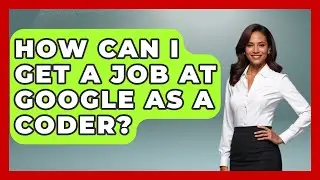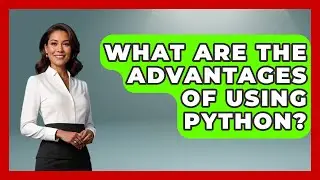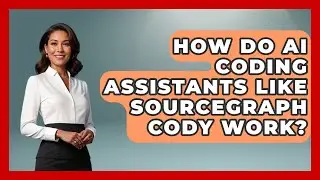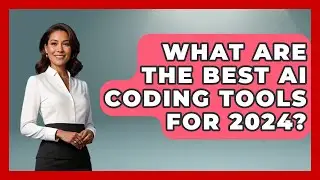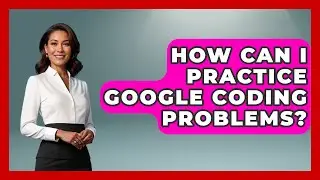How To Install GitHub Copilot? - Next LVL Programming
на канале: NextLVLProgramming
How To Install GitHub Copilot? Are you ready to take your coding to the next level? In this video, we will guide you through the process of installing GitHub Copilot, a tool designed to assist programmers with code suggestions and more. We'll walk you through each step, ensuring you have everything set up correctly to enhance your coding experience.
First, we’ll cover the prerequisites, including the need for Visual Studio Code (VSCode) and a GitHub account. We’ll explain how to download VSCode if you haven’t already. After that, we’ll guide you through the steps to set up your GitHub account and the necessary subscription for GitHub Copilot.
Once you're ready, we’ll show you how to open VSCode and navigate to the Extensions View to find and install the GitHub Copilot extension. We’ll also go through the process of signing in to your GitHub account within VSCode and ensuring everything is set up properly.
By the end of this video, you’ll have GitHub Copilot installed and ready to assist you with code suggestions, explanations, unit tests, and code fixes directly within your IDE. Don’t miss out on this opportunity to streamline your coding workflow! Subscribe to our channel for more helpful programming content.
⬇️ Subscribe to our channel for more valuable insights.
🔗Subscribe: https://www.youtube.com/@NextLVLProgr...
#GitHubCopilot #VSCode #Coding #Programming #CodeSuggestions #WebDevelopment #SoftwareDevelopment #TechTips #DevTools #ProgrammingHelp #CodeEditor #GitHub #CodingLife #DeveloperCommunity #TechTutorials #LearnToCode

![Complete online adult ballet center [30 minutes]](https://images.videosashka.com/watch/IgZEpRMQ-cE)