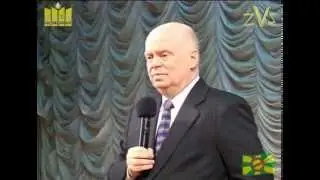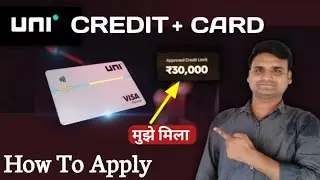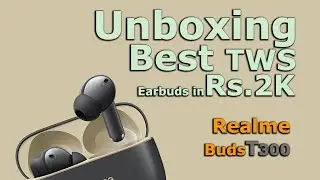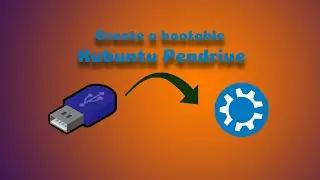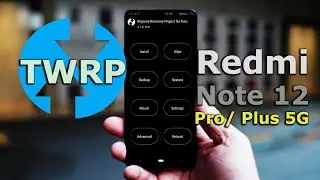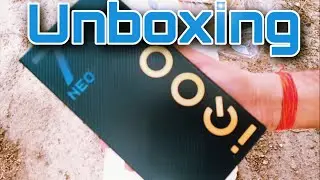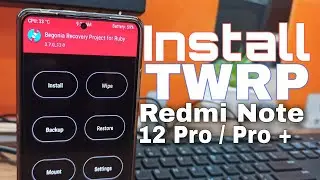Standard Clean and Professional Desktop look || Change Desktop setup in 15 minutes || Windows 11
#Desktop #NewLook #professional #Clean #Standard
Hello friends !! Welcome to AllTricks and you are watching
"More Standard, Clean and Professional Setup || Change Desktop Look in 15 minutes"
Today we are going to change the look of our desktop to Standard Clean and Professional desktop look in just 15 minutes. This activity will be done in few steps that you can follow along this video. Here we will be installing Rainmeter, customize our wallpaper, change our default cursors and add some Rainmeter skins to our desktop for getting a clean and professional look.
All the links required are in the same sequence as on the video.
👉Downloads:
__________________
Lively Wallpaper: https://www.rocksdanister.com/lively/
Wallpapers: https://flic.kr/p/2ovShW1, https://flic.kr/p/2ovShVp, https://flic.kr/p/2ovQfvE
Cursor: https://www.deviantart.com/jepricreat...
RoundedTB: https://github.com/torchgm/RoundedTB
Rainmeter: https://www.rainmeter.net/
Rainmeter skin mii power: https://visualskins.com/skin/mii-power
Mond Rainmeter: https://visualskins.com/skin/mond
Monterey Rainmeter: https://github.com/creewick/MontereyR...
------------------------------------------
Navigate through the video
00:00 Video introduction
00:13 Channel Intro
00:22 Step 1: Aligning start menu
00:52 Step 2: Live wallpaper
03:00 Step 2: Live wallpaper - Default backgrounds
03:42 Step 2: Live wallpaper - Custom background
05:00 Step 3: Custom mouse cursor
05:53 Step 4: Adding rounded corner to taskbar
08:47 Step 5: Installing Rainmeter
09:31 Step 6: Installing Mi Power Rainmeter skin
11:55 Step 7: Installing Mond Rainmeter skin
13:44 Step 8: Installing Monterey Rainmeter skin
15:38 Step 8: Changing color as we like
16:02 Step 8: Changing color as we like
If you like the video Subscribe to our channel, Give a thumbs up to this video. This will encourage us to make more videos like this.
Incoming search topics:
Standard Clean and Professional desktop look just in 15 minutes, how to make your desktop look clean and standard, make your desktop a clean and professional, how to make desktop look clean and professional, How to make desktop look professional, clean desktop theme for windows 11, desktop customization for windows 11, windows 11 professional desktop theme, easy and best desktop customization, customize windows 11 desktop, best theme for windows 11, how to make desktop look cool and better,