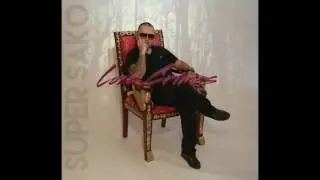Why am I getting an error when deploying Harbor on Kubernetes with Helm?
Encounter errors deploying `Harbor` on `Kubernetes` with `Helm`? Learn common issues tied to the "unable to build kubernetes objects from release manifest" error and possible steps to resolve.
---
Disclaimer/Disclosure: Some of the content was synthetically produced using various Generative AI (artificial intelligence) tools; so, there may be inaccuracies or misleading information present in the video. Please consider this before relying on the content to make any decisions or take any actions etc. If you still have any concerns, please feel free to write them in a comment. Thank you.
---
Why am I getting an error when deploying Harbor on Kubernetes with Helm?
Deploying Harbor on Kubernetes using Helm should ideally be straightforward, but sometimes users encounter the error message: "unable to build kubernetes objects from release manifest." This post aims to shed light on why this happens and how you might address it.
Understanding the Error
The phrase "unable to build kubernetes objects from release manifest" generally points to a problem with the Helm charts or Kubernetes manifests being used during the deployment process. These issues can stem from various sources, including:
Misconfigured Helm Values: The values.yaml file might have incorrect, incomplete, or incompatible configurations that hinder object creation.
Chart Version Incompatibility: The Helm chart version might not be compatible with the version of Kubernetes you are using.
Kubernetes Resource Limits: Cluster resource limits or namespace quotas might prevent the creation of necessary objects.
Ingress and Service Configuration: Misconfiguration or lack of required settings for kubernetes ingress and services can cause failed deployments.
Steps to Diagnose and Resolve
Review Helm Values
Make sure your values.yaml file is correctly configured. Check for typographical errors, unset values, or any syntax issues that could lead to Helm being unable to parse and apply the configurations.
Check Version Compatibility
Ensure that the Helm chart for Harbor you are using is compatible with your Kubernetes version. Referencing the chart repository's documentation might provide clarity on supported versions.
Inspect Resource Quotas
Look into the resource quotas and limits set within your Kubernetes cluster or specific namespaces. If necessary resources exceed these limits, the objects will fail to deploy.
Verify Ingress and Services
kubernetes ingress controllers and service resources might need specific annotations, labels, or configurations to function correctly. Check the set configurations to ensure they align with the cluster requirements.
Helm Error Logs
Use Helm's built-in logging to get more details about the error. Running helm install --debug followed by helm template can often provide more precise information about what's causing the error.
Conclusion
While encountering the "unable to build kubernetes objects from release manifest" error when deploying Harbor on Kubernetes with Helm can be frustrating, identifying the root cause is essential. By carefully reviewing Helm values, checking compatibility, inspecting resource quotas, and verifying ingress and service configurations, you can often resolve the issue and ensure a smooth deployment process.
Deploying complex applications like Harbor might require a few tweaks and validations, but understanding these key areas can significantly streamline your Kubernetes deployment efforts.