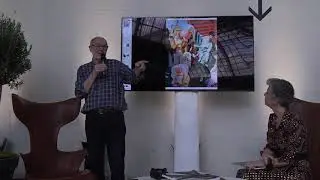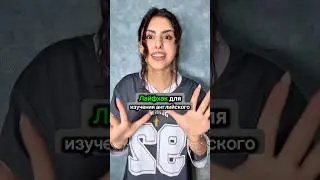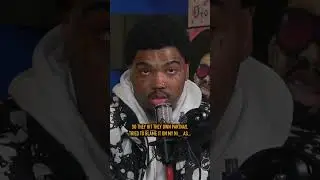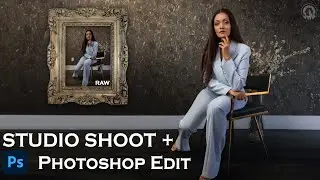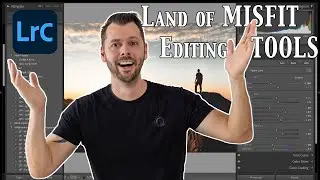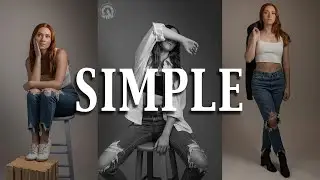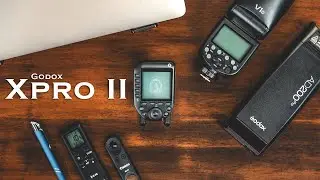How to get PRESETS from LIGHTROOM CC to LIGHTROOM MOBILE
Want some free Presets and a Lightroom Hot Key Cheat Sheet? Click Here: https://bit.ly/3puBcDF
Want to get your Lightroom, Photoshop or Camera Raw presets on your phone for your Lightroom app but not sure how? In this video I'm going to show you how easy it is. If you have the Adobe Cloud subscription its faster than you might imagine.
I use Adobe Lightroom Classic, Photoshop and Camera Raw. I rarely use the Lightroom CC cloud base. I also you the Lightroom Mobile app.
First step, open Lightroom CC on your computer. Next, be in either the user tab or library tab. On the right side you’ll see an icon that looks like three sliders, click that.
Next, Click Presets at the bottom. Once that opens, there is 3 dots in the top right, click that and click ‘import presets’.
Find the folder with the presets you want to import and import them. Give it a few seconds and they should appear in Lightroom CC.
Once that’s done, as long as you are signed in to your Adobe cloud on your Lightroom mobile app they should sync automatically and within a few minutes you’ll have all your favorite presets on your phone.
Unfortunately, this only works if you have the adobe cloud membership, but If you’re like me and edit all the time, it’s well worth it!
If you know of any other way to get the presets to your phone, let me know in the comments below! This was the fastest and easiest way I knew how to do this!
Hope it helps!
SUBSCRIBE NOW for more Free Tips and Tricks: / @willsimpsonphoto
Facebook: / willsimpsonphoto
The Music and Sound Effects (SFX) I use – Get a 30 day free trial: http://share.epidemicsound.com/wbh
Want to learn to be a YouTuber? https://www.basicfilmmakeruniversity....
My Gear: Canon 6D – https://amzn.to/2UDwcNK
Nifty 50 – https://amzn.to/39jBL82
Nifty 85 – https://amzn.to/31Fbaj6
Gorilla Pod – https://amzn.to/39mGTYW
Mofoto Tripod – https://amzn.to/2OIjmKd
EF 70-200 2.8 – https://amzn.to/2Hdh2GM
EF 16-35 2.8 - https://amzn.to/3brTfAQ
EF 24-70 2.8 – https://amzn.to/39kg1cc
Aperture Light – https://amzn.to/2UFaadw
Lowe Pro Bag – https://amzn.to/2UKtyFI
White Balance Key - https://amzn.to/2tSukFS
Purchase My Prints: https://amzn.to/38dY92z
#ExploringPhotography #Presets #LightroomMobile