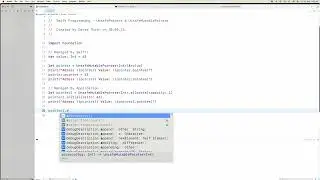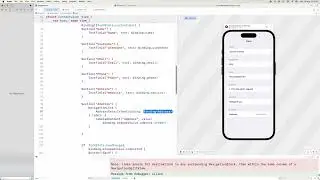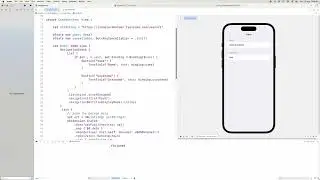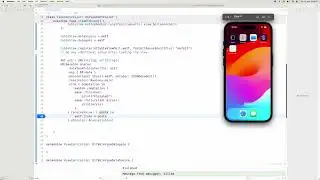Create a Beautiful Navigation Bar with Transitions and Transformation Effects using Only HTML & CSS
In today's tutorial, we're going to delve into the fascinating world of web design by creating a visually stunning navigation bar that incorporates smooth transitions and transformation effects, all achieved using purely HTML and CSS. This project is perfect for beginners and seasoned developers alike who are looking to enhance the user experience on their websites with an elegant and interactive navigation bar. By the end of this guide, you'll have a fully functional navigation menu that not only looks professional but also adds a layer of sophistication to your website's interface.
Firstly, we'll start by structuring our navigation bar using HTML. We'll lay down the foundation with a list of links that will serve as our menu items. This approach ensures that our navigation bar is not only visually appealing but also accessible and easy to navigate. We'll pay close attention to the semantic structure, using tags that are appropriate for navigation elements, thereby improving our website's SEO and accessibility.
Moving on to the styling with CSS, we'll transform our basic list into a beautiful navigation bar. We'll explore the use of colours, fonts, and spacing to create a visually appealing design. But we won't stop there; the magic happens when we introduce CSS transitions and transformations. You'll learn how to apply subtle animations that are triggered on hover, giving your navigation bar a dynamic and interactive feel. These effects will include changes in color, size, and even position, all smoothly animated to catch the user's attention without being overwhelming.
We'll also cover more advanced CSS properties that allow for transformation effects, such as rotating, scaling, and skewing elements. These techniques will be applied sparingly to ensure that the navigation bar remains elegant and professional. Our goal is to enhance the user experience by making the navigation bar not only a tool for website navigation but also an element of visual interest.
Throughout the tutorial, I'll share tips and best practices for designing user interfaces, such as the importance of maintaining a consistent design theme, ensuring that the navigation bar is responsive and looks great on devices of all sizes, and optimising your code for performance and maintainability.
By the end of this guide, you'll have a deep understanding of how to use HTML and CSS to create beautiful web components. You'll be equipped with the skills to experiment further, perhaps by adding more complex animations or integrating the navigation bar into a larger web project. This navigation bar will not only serve as a practical element on your website but also as a testament to your creativity and technical abilities.
Now, let's dive into the world of web design and start building our beautiful navigation bar with transitions and transformation effects using only HTML and CSS. Join me on this creative journey, and let's bring your web design skills to the next level.
#Tags: #WebDesign, #HTML, #CSS, #NavigationBar, #Transitions, #TransformationEffects, #UserExperience, #UI, #ResponsiveDesign, #InteractiveWebDesign
Keywords: html, css, navigation bar, web design, transitions, transformation effects, user interface, responsive design, interactive web design, create navigation bar html css, beautiful navigation bar design, css transitions tutorial, css transformation effects, html css navigation menu, responsive navigation bar, elegant web design, user experience design, web development tutorial, modern web design techniques