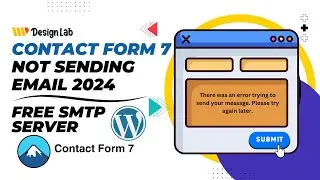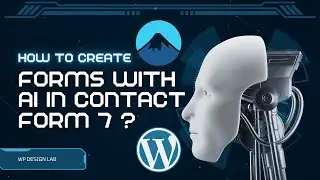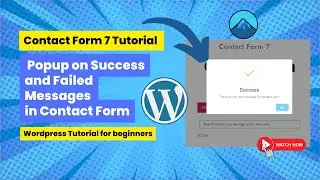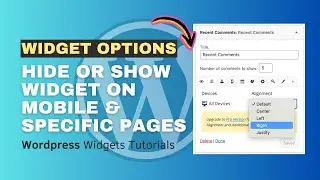Justified Image Grid with Filter Option in Elementor | Elementor Free Gallery Widget
In this Wordpress Elementor tutorial, we'll learn how to create a stylish and interactive Justified Image Grid with a Filter Option using the free plugin Happy Addons in Elementor. We'll walk through the steps of installing Happy Addons, adding the Justified Image Gallery widget, and customizing it to fit your needs. This tutorial assumes you're using the Astra theme with Elementor, but the process is similar for other themes and page builders.
The Best Image Gallery Solution for WordPress
Best Elementor Addons for WordPress
http://tinyurl.com/26h56wxy
Step 1: Install Happy Addons Plugin
Firstly, navigate to your WordPress dashboard and go to Plugins Add New.
Search for "Happy Addons" and click on "Install Now" and then "Activate".
Once activated, you'll find Happy Addons settings in your WordPress dashboard.
Step 2: Adding the Justified Image Gallery Widget
Create a new page or post or edit an existing one using Elementor.
Locate the "Happy Addons" section in the Elementor editor's widget panel.
Drag and drop the "Justified Image Gallery" widget onto your desired section of the page.
Step 3: Customize the Justified Image Grid
Upload your images by clicking on the "Choose Image" button within the widget settings.
Configure the layout, spacing, and other settings according to your preference.
Enable the filter option by toggling the switch in the widget settings.
Step 4: Styling the Filter Menu
Navigate to the "Style" tab within the widget settings.
Adjust the color and font size of the filter menu to match your design aesthetic.
Step 5: Ensure Responsiveness
Happy Addons ensures that your image grid is fully responsive.
Preview your page and make adjustments as needed to ensure the grid looks great on all screen sizes.
With this stylish and customizable feature, you can showcase your images in an engaging and organized manner on your website. Experiment with different layouts and styling options to create a visually stunning gallery that captivates your audience.




![[Серийный убийца с первого взгляда влюбился в бедную сиротку🙊]🎬Дорама: Никто не знает](https://images.videosashka.com/watch/Kf76qdZLbM4)