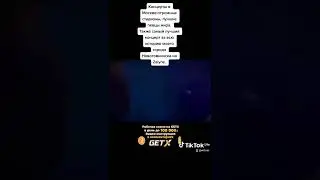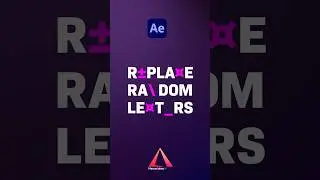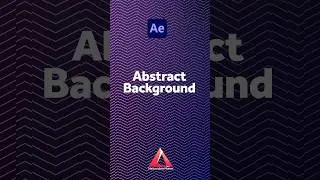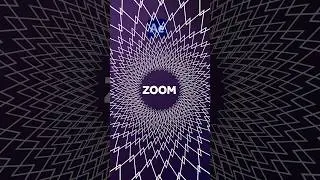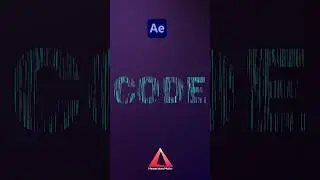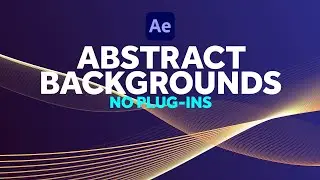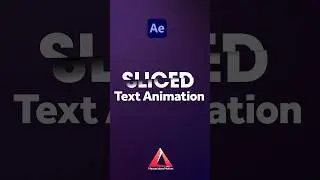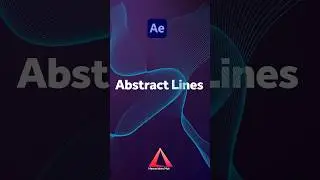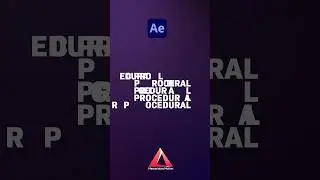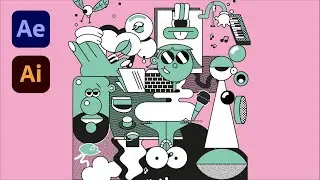Unique Social Media Lower Thirds Animation | After Effects Tutorial
In this After Effects Tutorial, I'll show you how to animate a unique social media lower third!
Download the project file here: https://gumroad.com/manueldoesmotion
Along the way, there are some tips and tricks.
We start by creating a grid, which we use to place our three icons and to create the line, the mouse
moves along. After animating the line, we use some "animate along path" techniques
and the "create Nulls from Paths" script to link the mouse pointer to the Null object.
Then we use the parent pick whip to link the mouse to the Null object.
After that we make the mouse move exactly like the end value of the line.
Then we create some simple icons directly in After Effects, animate them and add some more details, like a splash.
Finally we add some text.
I use music from Artlist: https://artlist.io
If you have any further questions, let me know in the comments below. I do my best to answer all of them!
Subscribe to my channel here:
/ @manueldoesmotion
I am very curious how this tutorial inspired your work!
Put the link in the comments below or even better: tag me on Instagram.
@manueldoesmotion
/ manueldoesmotion
my website: https://www.stein-hauser.com
behance: https://www.behance.net/stein-hauser
#aftereffectstutorial #animation #motiondesign