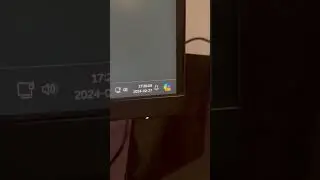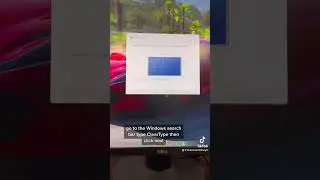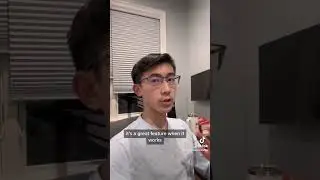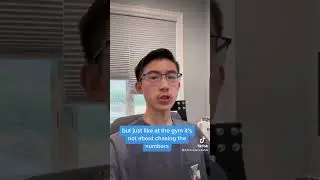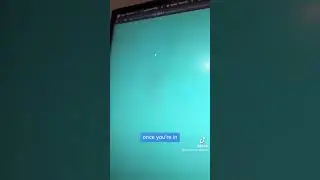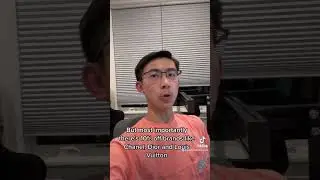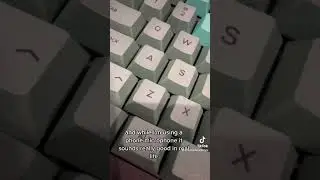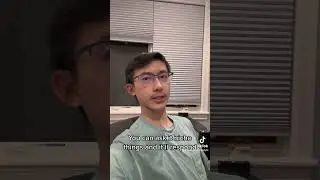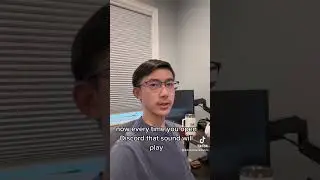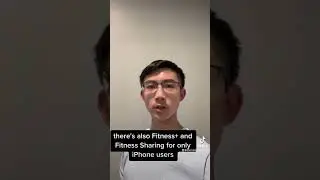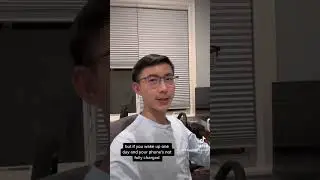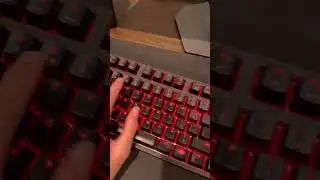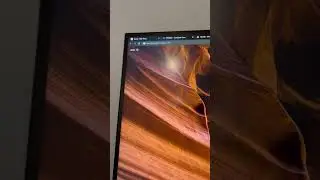This secret iPhone Photos app feature automatically edits your pictures for you!
This secret Photos app feature automatically edits your pictures for you! Whether taking quick pictures or getting into iPhone photography, anyone can take advantage of some photo editing to spruce up their images. Luckily, iPhone can do it for you! Simply navigate to the photo you want to edit in the Photos app, and click the Edit button in the top right. Click the magic wand on the bottom, and watch iPhone intelligently apply edits for you. You can then fine-tune the edits. Of course, transferring iPhone images into professional photo editing software on a desktop computer or laptop will give a lot more editing capability, but the automatic feature takes mere seconds and is much more convenient. Note that I'm on iOS 15, and earlier versions of iOS may have the magic wand on the top right of the editing interface.
Subscribe for more cool iPhone features + tips and tricks!
TikTok: @themodernlifestyle (https://www.tiktok.com/@themodernlife...)
tags:
mobile photography
iphone camera
iphone photography tips
apple
secret iphone tricks
iphone secrets and tricks
iphone secret features
edit iphone photos
iphone 14