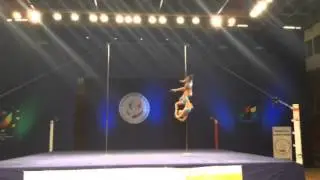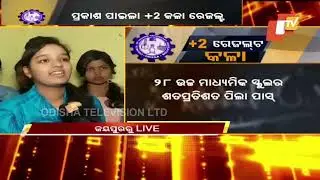Configuration of NotePad++ for Home Assistant Administration (fixed)
Notepad++ Configuration for Home Assistant Managment
We now have Home Assistant installed, but to make it useful in any way we need to able to change the configuration. To do this we are going to use NotePad++. I like to use Notepad++, I think it is great and flexible editor, and it will directly connect to a raspberry pi for editing configuration files. It also provides color coding and other useful help when dealing with .yaml files (the configuration files for Home Assistant are .yaml files). You can use other editors, as well as configure Samba file sharing on your Pi (BRUH Automation has a great tutorial on setting up Samba), this is just my preference.
Feel free to share this video:
• Configuration of NotePad++ for Home A...
Step by Step Instructions:
https://diyautomate.me/2016/12/07/con...
Alternative Samba Configuration:
https://goo.gl/hiBKZg
Check Out My Related Blog (diyAutomate.me) with step by step instructions:
https://diyautomate.me/
Check out our related videos:
Installing Home Assistant on Raspbian Jessie Lite: https://goo.gl/vSdHYw
Base Installation of Rasbian Jessie Light for Use in Home Automation Architectures: https://goo.gl/vKbfrO
Securing SSH and Disabling IPV6 on Raspbian Jessie Lite: https://goo.gl/PqEHbM





![|СОВМЕСТКА| Это любовь в одно касание... [with Ohiko Tyan]](https://images.videosashka.com/watch/inx2Welh5M0)