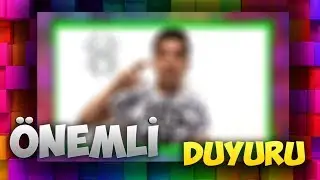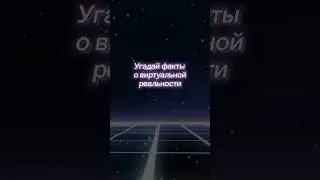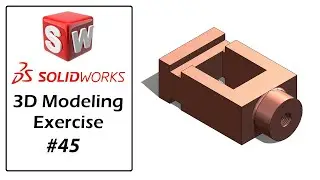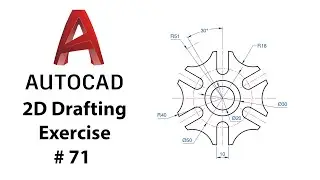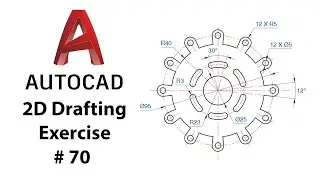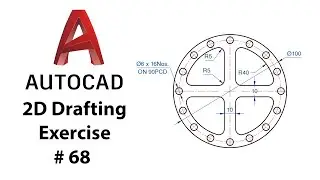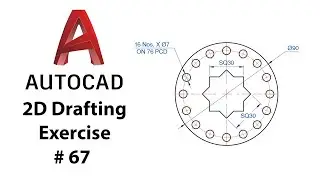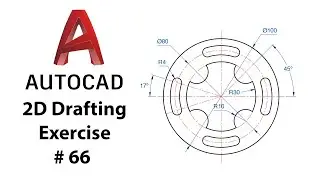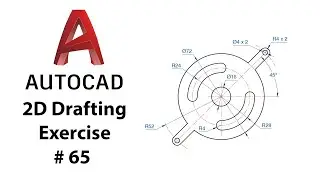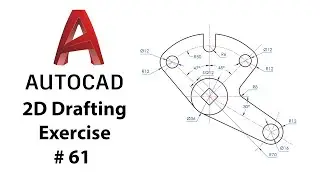How To Change Mouse Wheel Zooming Direction in AutoCAD - ZOOMWHEEL Command - Tips & Tricks
AutoCAD 2D & 3D Tutorials
In this video we learn about
How to change Mouse scroll wheel zooming direction in autocad
Autocad command : ZOOMWHEEL
Default zoomwheel value '0' for regular zooming
Value '1' for reverse zooming direction
Manage your mouse scroll wheel zooming as you required
"Just Check Out this Video"
Give Me Any Suggestions About This Video & If You Have Any Problem About Autocad Plz Write in Comment Box of video As soon As Possible I will Response this.....
Don't Forget To Subscribe My Channel
/ anketkamtekar
Like & Share
Thank You ..
~-~~-~~~-~~-~
Please watch: "How to Enable Numeric input on entity creation & Create dimensions Automatically when value entered"
• How to Enable Numeric input on entity...
~-~~-~~~-~~-~
#Autocad_zoomwheel_command
#Change_zooming_direction