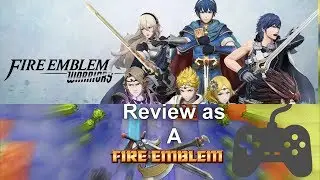How to Convert HEIC to JPG
How to Convert HEIC to JPG is a 1080p video tutorial to show Windows PC users how to view HEIC pictures on a Windows 10 Computer and also how to use iMazing HEIC Converter on a Windows 7, 8.1 or 10 PC and convert them to editable JPG and PNG pictures.
Download iMazing HEIC Converter from -
http://imazing.com/heic/download
Faststone Image Viewer will also open HEIC pictures and other Paint programs will eventually be updated to accept HEIC pictures.
Links to other computer related tutorials are listed below.
35 Helpful Google Search Tips
• 35 Helpful Google Search Tips
YouTube Handy Keyboard Shortcuts
• YouTube Handy Keyboard Shortcuts
How to securely prepare your computer for disposal
• How to securely prepare your computer...
How To Setup God Mode
• How To Setup God Mode
How to enable CAPS LOCK toggle sound in Windows 10
• How to enable CAPS LOCK toggle sound ...
How to Setup a Wi-Fi Mobile Hotspot
• How to Setup a Wi-Fi Mobile Hotspot
How to Copy CD and DVD Labels
• How to Copy CD and DVD Labels
How to turn your PowerPoint presentation into a Video
• How to turn your PowerPoint presentat...
How to fit SATA HDD into External Enclosure
• How to fit SATA HDD into External Enc...
How to Format an external SATA HDD
• How to Format an external SATA HDD
How to Assemble an external SATA HDD
• How to Assemble an external SATA HDD k