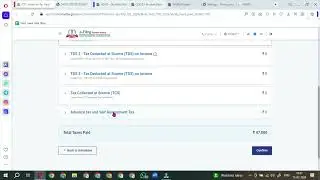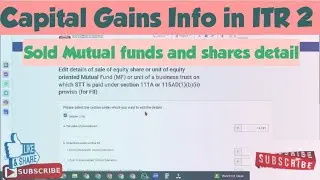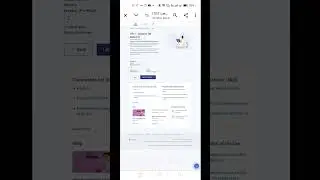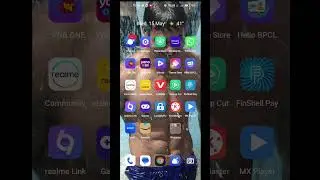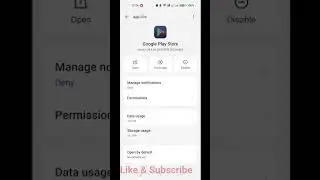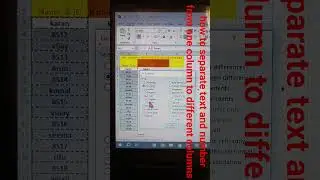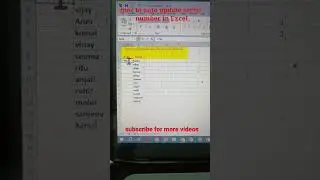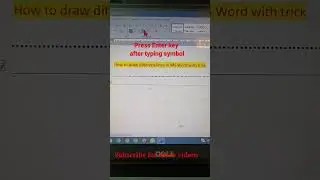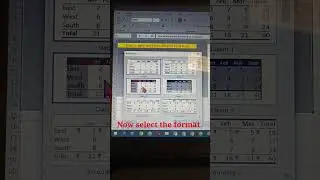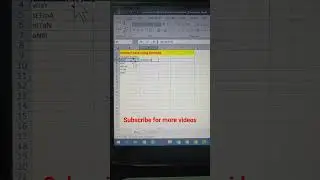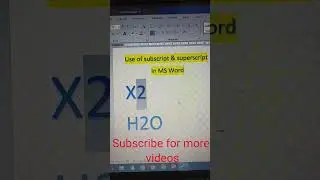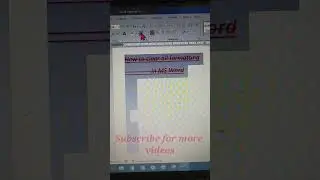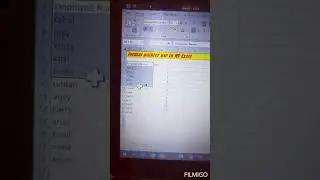how to turn off virus and threat protection in windows 10 | how to turn on virus threat protection
#virusandthreatprotection #windowssecurity #windowsdefendersecurity #turnonandoffvirusprotection
Virus & threat protection in Windows Security helps you scan for threats on your device. You can also run different types of scans, see the results of your previous virus and threat scans, and get the latest protection offered by Microsoft Defender Antivirus.
Manage your Virus & threat protection settings
Use Virus & threat protection settings when you want to customize your level of protection, send sample files to Microsoft, exclude trusted files and folders from repeated scanning, or temporarily turn off your protection.
Manage your real-time protection
Want to stop running real-time protection for a short while? You can use the Real-time protection setting to turn it off temporarily; however, real-time protection will turn back on automatically after a short while to resume protecting your device. While real-time protection is off, files you open or download won’t be scanned for threats.
Steps:-
Follow these steps to temporarily turn off real-time Microsoft Defender antivirus protection in Windows Security. However, keep in mind that if you do, your device may be vulnerable to threats.
Select Start - Settings - Update & Security - Windows Security - Virus & threat protection - Manage settings (or Virus & threat protection settings in previous versions of Windows 10).
Switch Real-time protection to Off. Note that scheduled scans will continue to run. However, files that are downloaded or installed will not be scanned until the next scheduled scan.
Please subscribe my channel Kamal Infotech to support me and to receive latest tech videos.