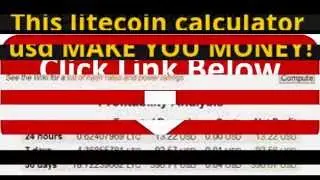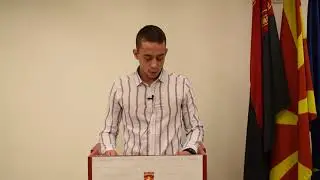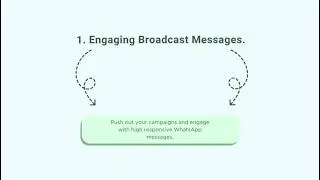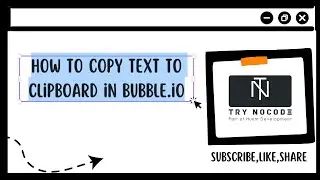How to use drag and drop plugin in bubble
The Draggable Elements Plugin adds two elements, Drag/drop Group and Drop Area, which add draggable elements to the app. They allow users to drag things and drop elements in a drop area.This element can be dragged by the user and dropped in a drop area. If a workflow is associated with this drop area, the workflow will run. This element is a container and has a thing as a data source. You can access the coordinates of the element when the user drags it as 'X position' and 'Y position'. These coordinates are relatively to the parent element and can be used in the Move element action.