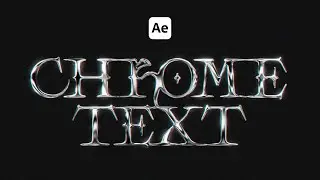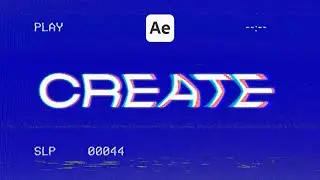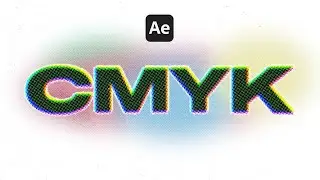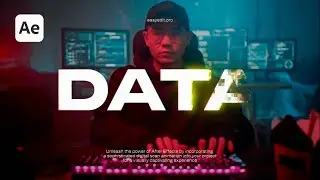Circle Countdown in Premiere Pro | Step by step tutorial
In this video, you will learn how to create a countdown timer in Premiere Pro - no plugins used, just native Premiere tools!
After watching this, you'll be able to create both beginner and advanced level timers, counting up or down.
Also you will find out:
1. How to set the specific values of your counter;
2. How to create a count down;
3. How to create circle counter animation;
4. How to add colors and gradients to your counter;
5. How to save your time when creating a counter - use 400+ ready-made animated timers from Counters Pro!
Use Counters Pro👀 https://easyedit.pro/packs/pr/counter...
If you like our After Effects tutorials, share your like and hit subscribe button😊
https://www.youtube.com/@easyedit_tut...
Timing:
00:00 - Intro
00:14 - Basic timecode
00:43 - Set the values
00:57 - Count it down
01:08 - Circle up
02:30 - Color it
03:40 - Ready result
03:47 - Counters Pro!
Editing is Easy💙
Check our main channel - / @easyeditpro
💻40K+ Unique animated video templates for editors - https://easyedit.pro/
More tutorials are coming!