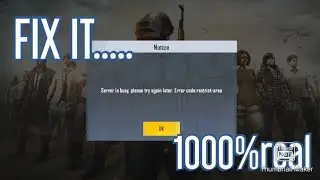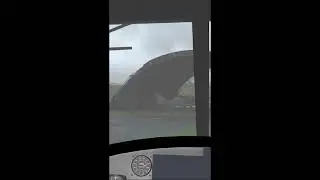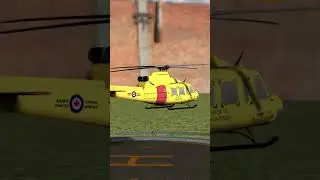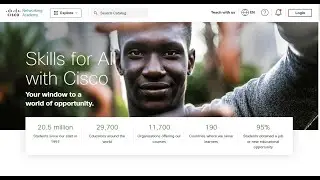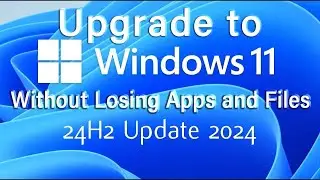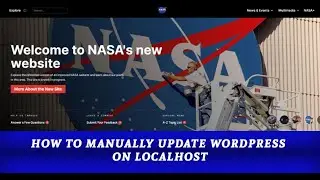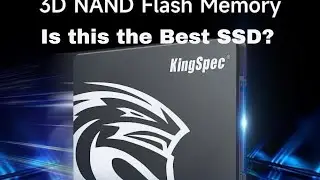How to Restore Your Kali Linux VM After Formatting Your PC – VMware Workstation Guide
Did you format your PC and need to restore your Kali Linux virtual machine? Or do you want to move your Kali Linux VM from one PC to another? In this step-by-step guide, I’ll show you how to reconnect and restore your Kali Linux VM in VMware Workstation Pro without losing any files or settings!
✅ What You’ll Learn in This Video:
✔️ How to restore a Kali Linux after formatting your PC
✔️ How to move a Kali Linux installation from one computer to another
✔️ How to reconnect an existing virtual machine in VMware Workstation
This method works for any VMware virtual machine, including Windows and other Linux distributions. Either you're reinstalling VMware Workstation Pro or transferring your VM to another PC, this tutorial has you covered!
Don’t forget to Like, Subscribe, and Turn on Notifications so you never miss a new tutorial!
Watch now and get your Kali Linux VM back up and running!
#KaliLinux #VMware #VirtualMachine #Cybersecurity #EthicalHacking #KaliLinuxVM #TechTutorial #LinuxTutorial



![COLLAPSE [Doom] 13000 MMR Offlane Show His Signature Hero Dota 2](https://images.videosashka.com/watch/cEa3yB8XfvQ)

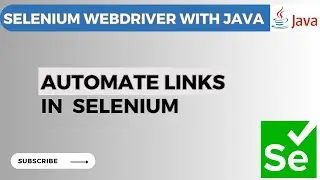
![[You Can't Get] Love From A Stone](https://images.videosashka.com/watch/j7jTbhXGbxs)