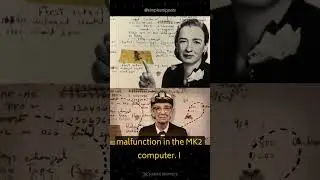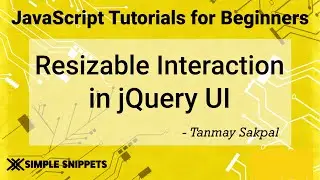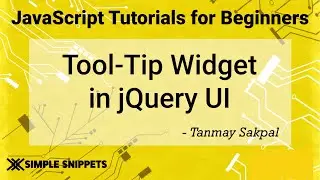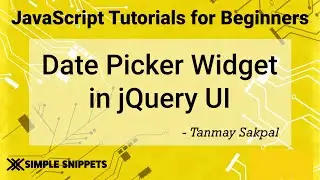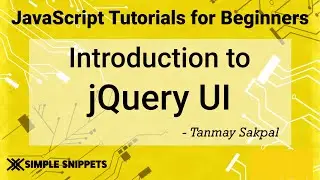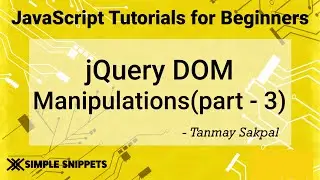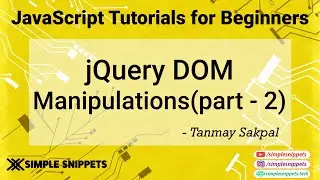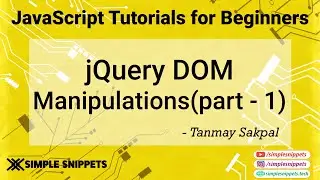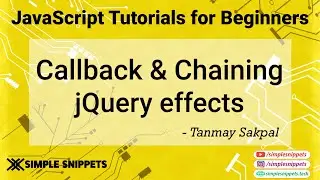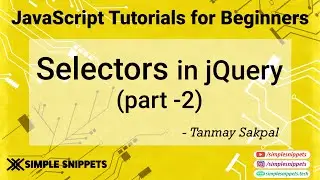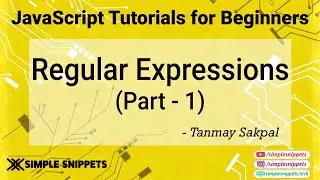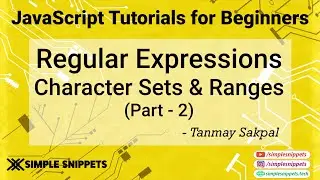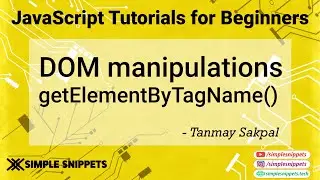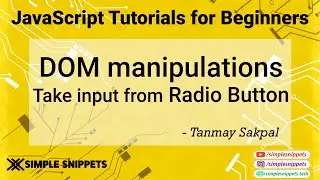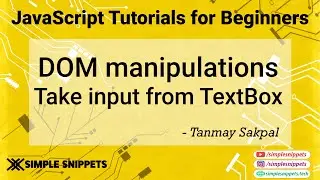Installing Visual Studio 2019 & MS SQL Express 2017 | Setting up Bootstrap, Fontawesome & Datatables
Support Simple Snippets by Donations -
Google Pay UPI ID - tanmaysakpal11@okicici
PayPal - paypal.me/tanmaysakpal11
--------------------------------------------------------------------------------------------- In this 2nd video tutorial of the Dynamic Web Development with ASP.NET & C# programming with Bootstrap framework, we will do all the installations & Setup all the necessary libraries which we will use the in the development of this online library management system web application.
The Softwares needed are -
1. MS SQL Express 2017
2. SQL Server Management Studio(SSMS)
3. Visual Studio 2019
4. Browser (preferably chrome)
The Libraries needed are -
1. Bootstrap Framework
2. Font awesome Icons
3. Datatables
Download MS SQL 2017 Express edition - https://www.microsoft.com/en-au/sql-s...
Download SSMS 2017 -
https://docs.microsoft.com/en-us/sql/...
Download Visual Studio 2019 -
https://visualstudio.microsoft.com/vs/
Bootstrap Website - https://getbootstrap.com/docs/4.3/get...
Font Awesome Library - https://fontawesome.com/start
Datatables Library - https://datatables.net/
All the softwares & libraries are open source & free to use.
Simple Snippets Official Website -
http://simplesnippets.tech/
Simple Snippets on Facebook -
/ simplesnippets
Simple Snippets on Instagram -
/ simplesnippets
Simple Snippets on Twitter -
/ simplesnippet
Simple Snippets Google Plus Page -
https://plus.google.com/+SimpleSnippets
Simple Snippets email ID -
[email protected]
For More Technology News, Latest Updates and Blog articles visit our Official Website - http://simplesnippets.tech/
#asp #dotnet #webdevelopment #aspproject