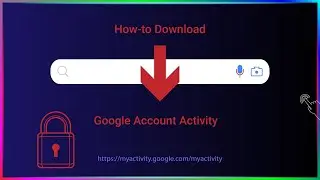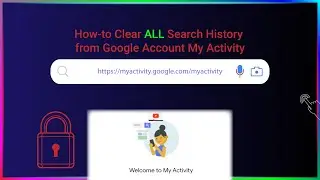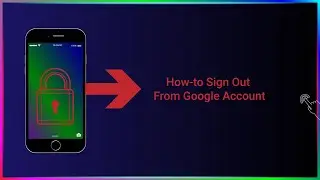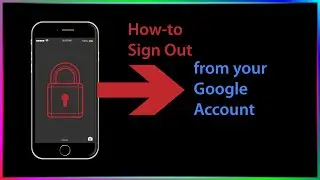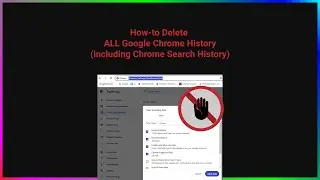How to Install WordPress on a Subdomain Using Cpanel
How to install WordPress on subdomain cpanel details step by step tutorial for setting up a WordPress Content Management System inside a subdomain using cpanel
This detailed instruction video tutorial shows the viewer how they can quickly and easily set up a fully working WordPress installation package.
Tutorial session outlines how to create MySQL Database and adding a user for the database using Cpanel. Also details steps for uploading the entire WordPress installation package using Filezilla FTP file transfer program.
How to install wordpress inside of a sub-domain by means of Cpanel Control Panel of your hosting account is a lesson for quick and easy set up process for website managers who are wanting to get their website content published by the ever popular content management system like wordPress.
Furthermore, why not setup Google Analytics tracking code for your WordPress site to see how your visitors are interacting with your website.
You can learn more about how to search engine optimize your new WordPress site by simply visiting SEO & Online marketing blog by www.rankya.com where you can find out how to rank your website in Google, achieve better ranking results, how to do keyword research and even how to quickly modify your wordpress site to include all the on page SEO elements in place.
This video tutorial session How to Install WordPress on a sub-domain Using Cpanel has been created by RankYa to share the video lesson use the link below
• How to Install WordPress on a Subdoma...
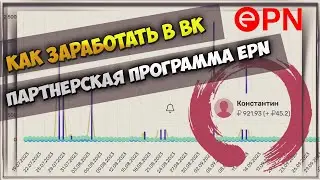
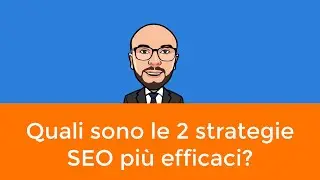
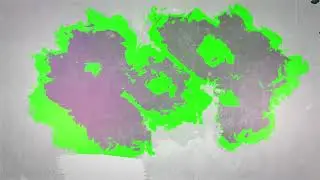

![Albedo Story Quest: Act 5. Afterword (END) [Genshin Impact English | No Commentary Gameplay]](https://images.videosashka.com/watch/-yjFrZ7RTFU)