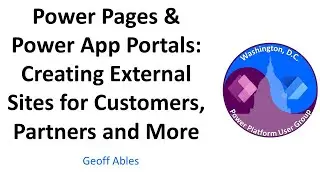How to Add Interactive Popups to Individual Answer Options in Qualtrics
Enhance your Qualtrics survey by adding interactive popups to individual answer options! In this tutorial, I will show you how to create both buttons and hyperlinks that trigger informative popup messages for each specific answer choice. This will work with most, if not all survey answer types (including matrix questions). This simple yet powerful technique can provide additional information or guidance to your survey respondents without cluttering your survey design.
🔹 What You’ll Learn:
How to add buttons with popup messages to individual answer options
How to integrate hyperlinks that trigger popups for each answer choice
Basic JavaScript to implement popup functionality in Qualtrics
🔹 Resources:
Sample JavaScript code for buttons and hyperlinks on individual answers
Step-by-step guide for embedding the code in Qualtrics
If you found this video helpful, please give it a thumbs up and consider subscribing for more tips and tutorials on using Qualtrics effectively.
HTML and JavaScript Code Used in the Video: https://controlc.com/432ef2e1
TIMELINE
Intro - 0:00
Overview - 0:04
Example 1: Button Popups in Each Answer Option - 0:26
Example 2: Hyperlink Popups in Each Answer Option - 2:14
Wrapping up - 4:13
Outro - 4:24
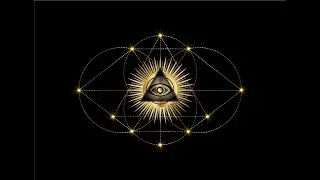

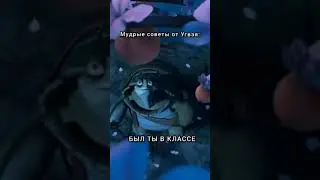



![[FREE FOR PROFIT] Три дня дождя x МУККА type beat | Pop punk type beat -](https://images.videosashka.com/watch/xdqqIm7zulU)