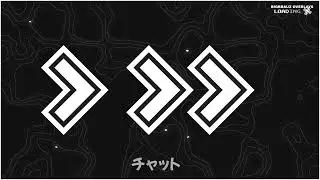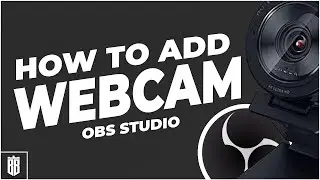How to add stream overlays in Streamlabs OBS 2025
Video Description:
Want to make your stream stand out with professional overlays? In this tutorial, I’ll show you step by step how to add overlays in Streamlabs OBS (SLOBS) to enhance your stream’s appearance. Whether you're streaming on Twitch, YouTube, or Facebook Gaming, high-quality overlays can improve your branding and engage your audience.
🔹 What you'll learn in this video:
✔️ How to import overlays into Streamlabs OBS
✔️ Adjusting and positioning overlays for a clean layout
✔️ Adding animated overlays for a dynamic look
✔️ Customizing overlays to match your style
No matter if you’re a beginner or an experienced streamer, this guide will help you set up your stream like a pro!
📌 Useful Links:
🔹 Download Streamlabs OBS
🔹 Where to get overlays
💬 Have questions? Drop them in the comments, and I’ll help you out!
👍 Like & Subscribe for more streaming tutorials and tips!