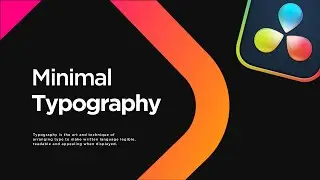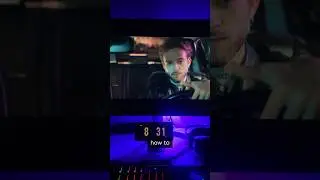New Cinematic Title - DaVinci Resolve 16 Tutorial - No Plugins
How to Create a Cinematic Title in DaVinci Resolve?
3D Text Animation Tutorial.
Modern Title Animation in DaVinci Resolve 16.
Motion Graphics Tutorial for DaVinci Resolve.
--------------------------------------------
In this tutorial, I'm going to show you guys, How to create a very simple and Awesome Looking Cinematic Title Animation inside of DaVinci Resolve 16 without using any third parties plugins.
Follow this tutorial and create your own awesome-looking title animation in a few minutes and save it as a template for future use.
--------------------------------------------
👉Download
Project File (Only for Patrons)
https://bit.ly/3fj2XXN
Reflection map
http://bit.ly/3bfPvmd
Smoke Video Clip
http://bit.ly/2UxbOxJ
--------------------------------------------
👉Please Subscribe
https://goo.gl/DVKwLp
👉Follow on
Facebook - https://goo.gl/KV9cpV
Instagram - https://goo.gl/45X4oh
Twitter - https://goo.gl/6MU3Mn
👉 Become a Patron
http://bit.ly/2Oh9CH9
---------------------------------------------
👉Business email
[email protected]
👉Store/Services
https://skylinemotions.com/
👉Fiverr (For Freelance)
https://www.fiverr.com/skylinemotions
---------------------------------------------
👉Watch more Davinci Resolve Tutorial:
1. Title Animation Tutorial
• Title Animation in DaVinci Resolve 15...
2. Brush Stroke Slideshow
• Brush Stroke Photo Reveal Slideshow |...
3. Parallax Slideshow Animation
• Parallax Slideshow Animation in DaVin...
4. Zoom Transition Tutorial
• Create Zoom Transition Preset in DaVi...
5. Cinematic Title Animation Tutorial
• DaVinci Resolve 16 Tutorial | Cinemat...
---------------------------------------------
👉Music Credits
Track: Kozah - Haha [NCS Release]
Music provided by NoCopyrightSounds.
Watch:
Free Download / Stream: http://ncs.io/HahaYO
---------------------------------------------
#DaVinciResolve
ThankYou 🙏🙏🤗🤗