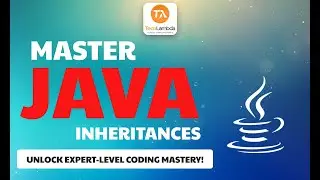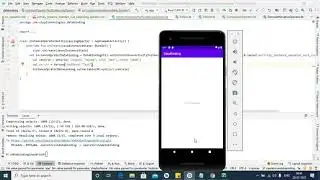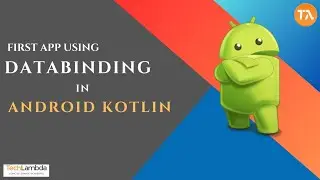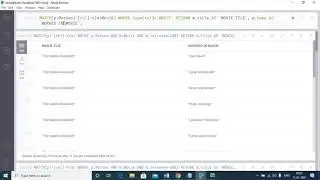Image Switcher in Android Kotlin
Image Switcher Steps
1. Modify Layout file with ImageSwitcher and Button
2. Copy Images in drawable folder of app
3. Write the code in Main Activity to make ImageSwitcher working
1. Take array of image resouces and take counter var to get image resouce from array and set into ImageView of ImageSwitcher
2. Use setFactory Metod of ImageSwitcher on our imageSwitcher
3. Ceate ImageView inside ViewSwitcher.ViewFactory
4. Create object of in or out Animation
5. Set in and out animation of ImageSwitcher
6. Attach listener on button click and write logic to increment counter and change image