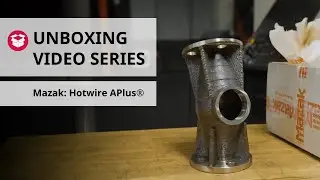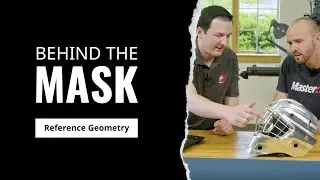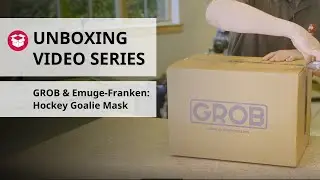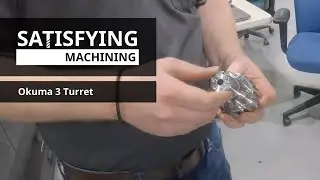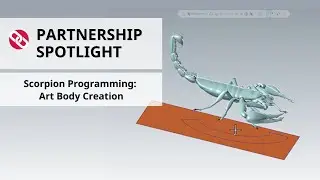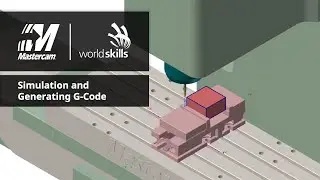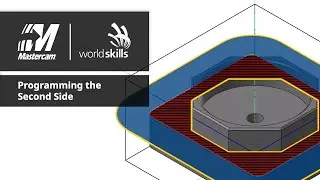Linking and Unlinking Planes in Mastercam 2022
#Mastercam2022 includes the ability to link and unlink custom planes in the Planes Manager. Link planes when you wish to maintain a spatial relationship between them.
For example, if you link Plane A to Plane B, moving Plane A will move Plane B the same amount. A parent-child relationship exists between linked planes, with child planes dependent on the parent plane. Parent planes cannot be linked to each other.
Access the Link/unlink option via the Planes Manager right-click menu, the Plane Gnomon right-click menu, or the Link column in the Planes Manager. You can select this option when creating a plane.
Set a selected plane as the child plane by using any of the methods described previously. Then select the parent plane from the Plane Selection dialog box.
To unlink planes, follow the same steps and select Unlink selected or Unlink all.
While creating or editing a plane, you have the option to link it. Select Linked in the New Plane or Edit Plane function panel. Then select the Named Plane buttton to select a parent plane.
You can view the parent-child relationships by selecting and hovering over a plane in the Planes Manager. New icons in the Name column also help you to see which planes are linked.
You can view the parent-child relationships by selecting and hovering over a plane in the Planes Manager. New icons in the Name column also help you see which planes are linked.
Learn more about What's New in Mastercam 2022 here: https://whatsnew.mastercam.com/. Or get in touch with your local Reseller here: https://mastercam.com/find-a-reseller/
Looking for more online learning tools? Get started here: https://mastercam.com/support/trainin...
Join the Mastercam community on social:
Instagram: / mastercamcadcam
Facebook: / mastercam
Education Facebook: / mastercameducation
Twitter: / mastercam
LinkedIn: / cnc-software
Get the latest Mastercam news delivered to your inbox. Sign up for our newsletters here: https://mastercam.com/news/digital-ne...