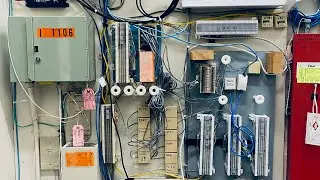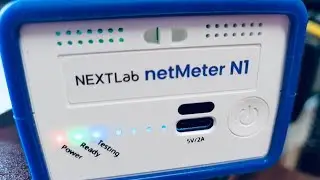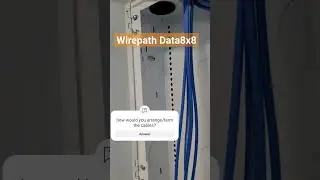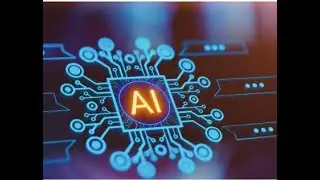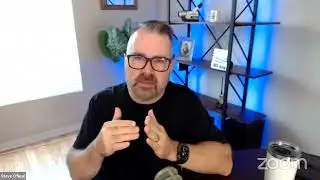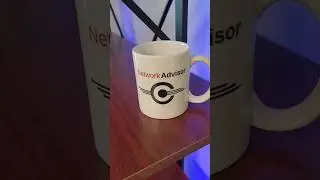Basic Network troubleshooting: Using Command Prompt
Basic instructions on how to use the windows CMD prompt to troubleshoot fundamental network connection issues. The video is presented in a sort of a Network for Dummies format.
Thank to viewer "yea yea" for chapter contributions •
00:01:42 Check Network Status adapter: ipconfig
00:03:40 Healthy connection look like
00:04:45 Default Gateway
00:05:10 Can I reach my router? Ping my Gateway!
00:07:00 Can I reach Internet? Ping Google!
00:08:07 Can I reach DNS? Ping DNS!
The goal is to help office manager, business owners, or just average users identify, isolate, and even fix Internet problems.
Using the command prompt (aka: DOS prompt), users can type the ipconfig utility to get information about the status of their network connection, IP address, and Gateway (router) address.
Additionally, the PING command can help with identifying where the connection break down is occurring. This is especially helpful in isolating whether the problem is inside the local network or the outage is on the provider's side.
For instance, using the instructions in this video, you may determine that your can ping your router, but you cannot ping some IP address out on the Internet (i.e. Google 8.8.8.8), then it may mean nothing is wrong with your local network, but there's simply a problem withe ISP (Internet service provider).
Network tools and resources can be found at
www.networkadvisor.net
-----------------------------------------------------------------------------
CONTRIBUTIONS to support Network Advisor: https://donorbox.org/network-advisor-...
------------------------------------------------------------------------------