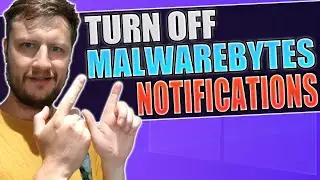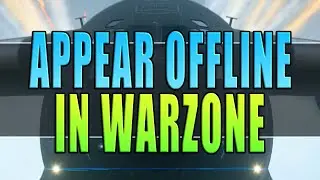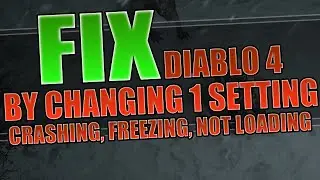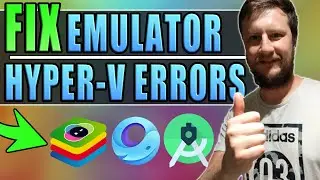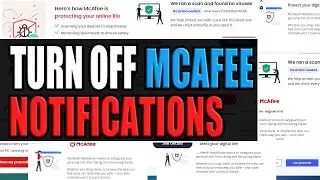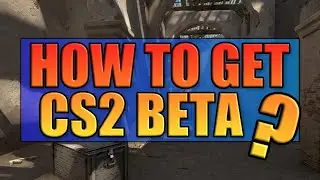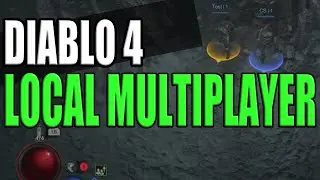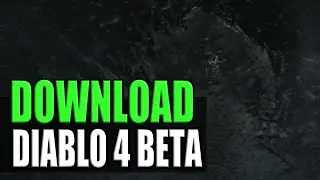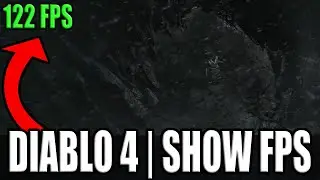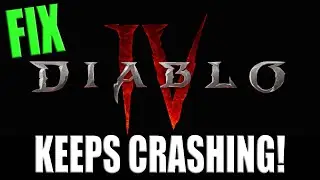How To Add A Shadow To Text Or An Image In Gimp 2.10 Tutorial | Gimp Basics For Beginners
How To Add A Shadow To Text Or An Image In Gimp 2.10 Tutorial | Gimp Basics For Beginners
In this Gimp tutorial I will be showing you how to add a shadow to text or an image. If you like the shadow effect and want to make your logo, text or artwork that bit more creative and look cool by adding a shadow, then follow the easy steps in the above tutorial. I will be showing you a simple example using Gimp 2.10 on my Windows 10 PC but you can be a whole lot more creative.
Gimp is a fantastic free open source graphics editor which can be downloaded here: https://www.gimp.org/downloads/
If you would like to request any tutorials then check out our website and let us know: http://computersluggish.com/
Follow Me
Facebook - @computersluggish
Twitter - @computerslug
Instagram - @computersluggishtutorials
CS Plus YouTube: / computersluggishplus
This Windows tutorial will work with all Lenovo, HP, Dell, Acer, Asus, Samsung, Toshiba desktop computers and laptops using Windows 10 Home, Professional and Enterprise. If you have a Windows tutorial you would like me to look into doing, then please feel free to contact me.
#Gimp
#Shadows
#GimpTutorial
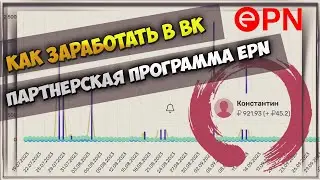
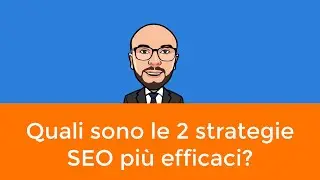
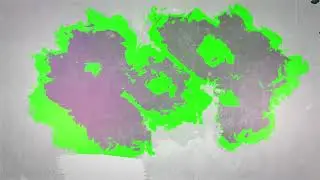

![Albedo Story Quest: Act 5. Afterword (END) [Genshin Impact English | No Commentary Gameplay]](https://images.videosashka.com/watch/-yjFrZ7RTFU)