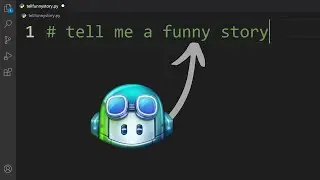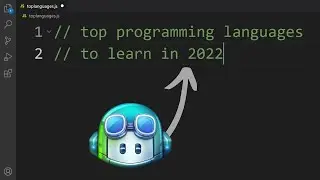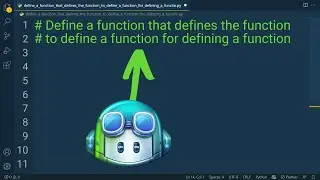Deploy React app on the netlify with custom domain name in 2 minutes
#hosting in Netlify is really simple and it gives lots of features for react app to deploy. #Netlify offers hosting and serverless backend services for web applications and static websites. Its features include continuous deployment from Git across Netlify Edge, the company's global application delivery network infrastructure, serverless form handling, support for AWS Lambda functions, and full integration with Let's Encrypt. It provides both free and paid plans.
We are using hosting service of netlify in this tutorial. You can choose custom domain in netlify, I have shown the free way that include netlify.com at the end.
This is very handy when you want to show your project to your client, friends or family, Just copy the URL and send it to everyone.
Go to netlify: https://www.netlify.com
Our deployed app: https://bit.ly/35BMsmc
timestamp
0:00 - What you will we able to
0:10 - creating react app
0:34 - modifying the app
0:54 - deploying app to netlify (hosting)
1:42 - netlify custom domain
We have the assumptions that:
You have created a react website.
You already have a Netlify account. But if you don't have any then netlify have simple process for signup.
Don't hesitate to learn new technologies and terms with us in the less time a minute. Just spend some valuable time in learning with us.
For any kind of personal questions and information, contact us in facebook.
Find on other sites:
Facebook: / beatsofcoding
Github: https://www.github.com/aashishpanthi
Consider supporting us for more videos. Get more #explanationvideos in one minute. || #Learnmoreinlesstime with us.