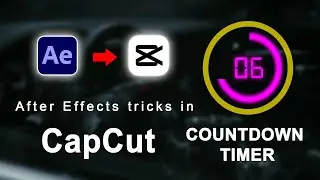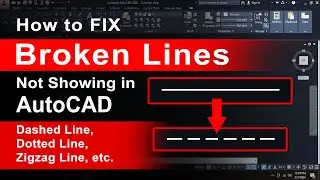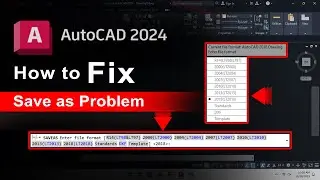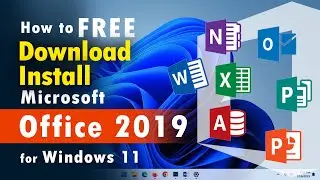How to speed AutoCAD Performance (best tricks)
In this video, I show “How to speed up AutoCAD Performance” for your important work within a shortened period. All AutoCAD users or Beginners can practice the same methods simply and easily. Following these methods absolutely can increase AutoCAD Performance by around 98%. this method is free and does not use any 3rd party software.
AutoCAD Optimal Performance Tips
1.0 Reboot Your Computer every day.
2.0 Disable the AutoCAD InfoCenter
3.0 Update your graphics card drivers
4.0 Clear Out the temporary files and folders
5.0 Toggle AutoCAD Graphic Acceleration Setting
CONTENT DISCLAIMER
This video was only made for educational Knowledge and entertainment purposes, so please don’t misuse it. As well as following the instructions, visual or verbal on the video at your own risk, we will not be liable for any loss or damage. As well as we are not used or recommend anything illegal, harmful or dangerous in this video. Thank you.