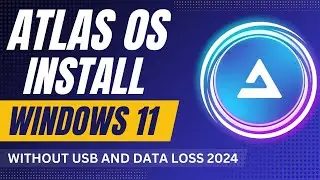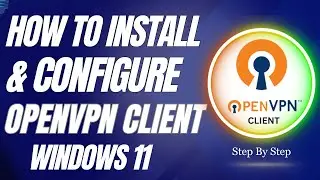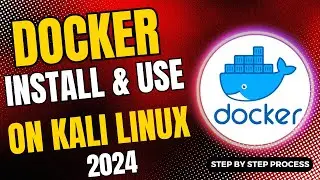How to Download and Install Pycharm On Windows 10 || how to install pycharm 2019.2 on windows 10
Hello friends, In this video how to download and install pycharm on windows 10 step by step process. PyCharm is a IDE (Integrated Development Environment).created by the JetBrains company. use for the Python language.Very easy install process. Last update 24th july 2019, and old version available here. There are 2 version available here, but Professional version is not free, only 30 days valid, Community free open source.
..................................................
#networkingguruji #PyCharm_ide #windows 10
.................................................
PyCharm :- https://www.jetbrains.com/
.................................................
How to Download and Install Python 3.7 on Windows 10
• How to Download and Install Python 3....
How to Download and Install python 3.7 on Windows 7
• How to Download and Install python 3....
vlan interview questions and answers in hindi
• vlan interview questions and answers ...
How to Add website on IIS Web Server in windows 10
• How to Add website on IIS Web Server ...
.
How To use Solarwinds Tftp Server In Windows 10
• How To use Solarwinds Tftp Server In ...
How to Securing Cisco Routers in Hindi
• How to Securing Cisco Routers in Hindi
How to Install CentOS 7.6 on VMware Workstation 14 Pro
• How to Install CentOS 7.6 on VMware W...
How to Install Red Hat Enterprise Linux Server 7.6
• How to Install Red Hat Enterprise Lin...
Internet Protocol version 4 (IPv4) Interview Questions & Answers
• Internet Protocol version 4 (IPv4) In...
How to Disable Turn Off Windows Automatic Updates on Windows 10 2018
• How to Disable Turn Off Windows Autom...
Create bootable USB Device to Install Fedora 28
• Create bootable USB Device to Install...
How to Install GNS3 2 0 3 on Windows 10
• How to Install GNS3 2 0 3 on Windows ...
How to Install Microsoft Loop Back Adapter in Windows 10
• How to Install Microsoft Loop Back Ad...
HOW TO INSTALL IDS IN GNS3 IN HINDI
• HOW TO INSTALL IDS IN GNS3 IN HINDI
How to Install firewall asa in GNS3
• How to Install firewall asa in GNS3
How to Setup TFTP Server in Windows Using Tftpd64
• How to Setup TFTP Server in Windows U...
SSH Configuration on Cisco Router
• How to Configure SSH on a Cisco Route...
...............................................................
how to download and install pycharm on windows 10,how to install pycharm 2019.2 on windows 10
..............................................................
Online class registration form
http://shrinkybee.com/7beK
CCNA & CCNP, CCNA SECURITY with Lab practical and study Materials
Course duration 3 months (ccna to ccnp)
Class Date and Time Saturday & Sunday
Class Starting Every months
Online and offline class Avalable here....
Ms server 2012 R2/2016, Linux, Aws, VmWare (VCP-DCV), Microsoft sql server, Microsoft exchange server, Android,PHP,python.... Etc
If anybody interested please send a mail [email protected]
or
Networkingguruji facebook page.
.................................................................................
Like share & support channel...
/ networkingguruji
...................................................
Fb: / networkingguruji
Twitter : / networkingguru1
Blogger : https://networkingguruji1.blogspot.in/
Google+ : https://plus.google.com/1106309329136...
.......................................
About : Networking Guruji is a youtube channel .where you will find networking videos in hindi