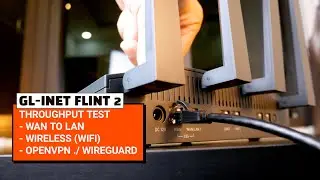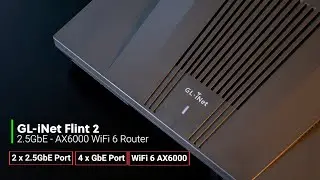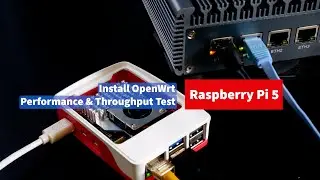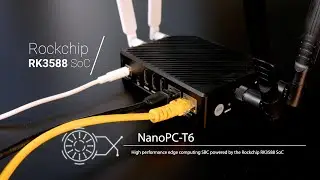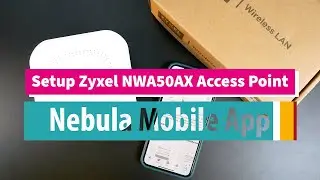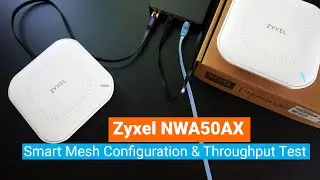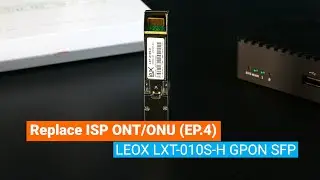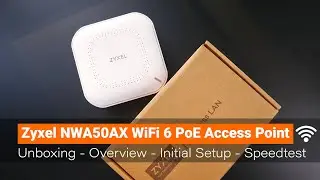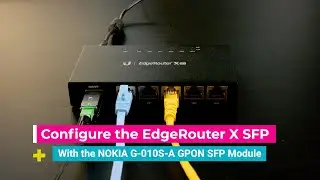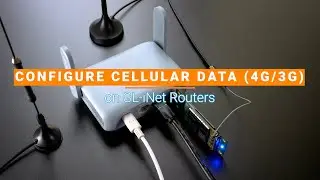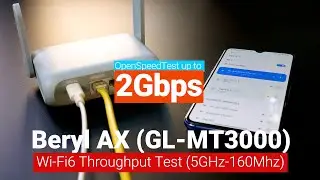OpenWRT - Install Netdata - Real Time Monitoring Dashboard
Netdata is a highly optimized Linux daemon providing real-time performance & monitoring for Linux systems, including OpenWRT. The dashboard will show us the CPU usage, inbound and outbond traffic for each of the network interfaces, connections going throgh the firewall and, etc. In this video, we will install netdata agent on OpenWRT router. We will learn how to install the package with LuCI and access the GUI.
We can also install it with CLI with opkg update && opkg install netdata
Video timeframe:
00:00 - Netdata Realtime Network Monitoring Introduction
00:56 - Install Netdata with LuCI
02:19 - Access Netdata GUI on OpenWRT & Dashboard Overview
05:43 - How to remotely access Netdata GUI from the internet
07:02 - Final words
Learn more about Netdata: https://learn.netdata.cloud/docs/over...
Netdata OpenWRT package: https://openwrt.org/packages/pkgdata/...
Feel free to check out other unbox videos & tutorials on my channel.
If there is anything not clear or there is any question, please leave it in the comment section and we will discuss.
A small group on FB, join if you want to say hi: / 786305722225040
As always, please like, share and subscribe to the channel! Thank you!