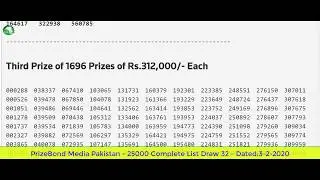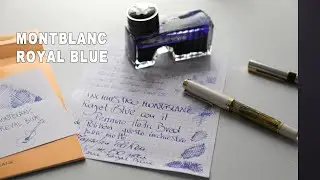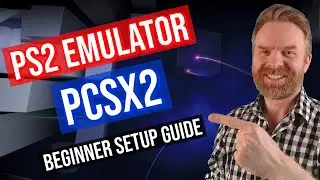The first thing to do when you buy a Raspberry Pi (How to update firmware)
Hey All! In this video I explain how to update firmware on your Raspberry Pi. This is incredibly important, and you should check every now and then to ensure you're running the latest version of the firmware.
Timestamp:
2:59 Terminal Instructions
Commands:
sudo rpi-eeprom-update
*This checks to see if you need to update your firmware
sudo apt update && sudo apt upgrade
*This makes sure your system is fully up to date
sudo apt install rpi-eeprom
*This will install the most up to date firmware on your Raspberry Pi.
--------------------------------
To pick up a Raspberry Pi, I recommend shopping at buyapi.ca, or pishop.us if you are in the States.
Available in USA here:
https://www.pishop.us/
Available in Canada here:
https://www.buyapi.ca/
---------------------------------
My recommended VPNs:
Easy to use and inexpensive - SurfShark:
84% discount on a 2-year package + a free bonus month:
https://surfshark.deals/MrSujano
Fast and great for power users - PIA:
71% discount on a 1-year package + 2 months free:
http://www.privateinternetaccess.com/...
Follow me on:
Twitter: / mrsujano
Instagram: / mrsujano
Discord: / discord
Twitch: / mr_sujano
Website: https://mrsujano.com
Check out my recommended products on Amazon: https://amzn.to/2UXstsI
DISCLAIMER: This video and description contain affiliate links, which means if you click on one of the product links, I’ll receive a small commission at no extra cost to you!
This video is for entertainment purposes only.
#RPi4 #RaspberryPi #RPi #Tech #Raspbian #Computers #DesktopPC #Linux
![[FREE] Digga D x Hazey x M1llionz x Unknown T Type Beat -](https://images.videosashka.com/watch/qfnoLByhXRw)