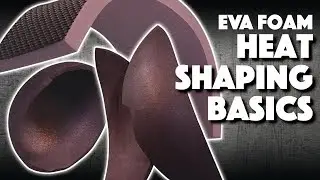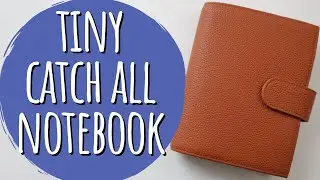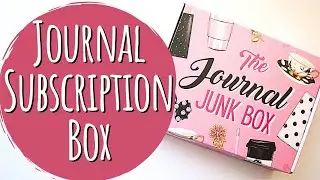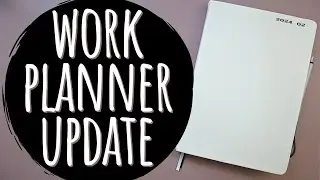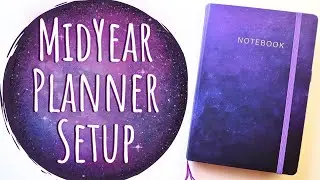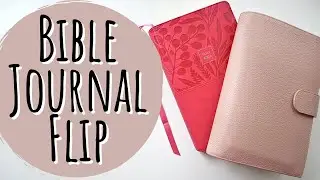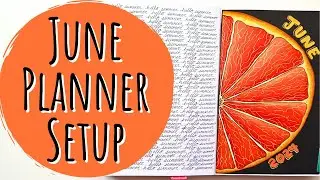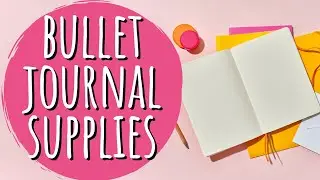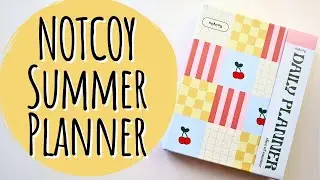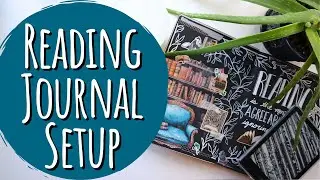Bullet Journal Index
Hey there Planners. Today I am sharing the 2nd video in the "How To Set Up A Bullet Journal" series just for bullet journal beginners. Today we are covering how to set up an index for your new bullet journal.
If you are new to bullet journaling and feeling a little overwhelmed or you have used a bullet journal for a while and want to get back to basics, this series is for you. You can see all the videos in this series listed below. Make sure you are subscribed so you don't miss any of them.
Video #1: Introduction, Basic Supplies & Setting Up A Key • Bullet Journal Key
Video #2: Setting Up A Bullet Journal Index • Bullet Journal Index
Video #3: Setting Up A Grid Spacing Page (the greatest hack ever!) • Grid Spacing Cheat Sheet
Video #4: Setting Up A Bullet Journal Future Log • Bullet Journal Future Log
Video #5: Setting Up Monthly Pages • Bullet Journal Monthly Spreads
And anything else you ask for - so make sure you leave your questions in the comments!
Other videos I mentioned can be found in the Bullet Journal Beginners Playlist here: • Bullet Journal Key
Check out this Pinterest Board for more Bullet Journal Beginner Inspiration:
/ bullet-journal-setup
I hope you enjoy the video. If so, give me a thumbs and let me know. Subscribe to Planning Annie for more content like this. And, as always, thanks for planning with me!
▻ FOLLOW ME
Planning Annie Facebook Group (where ALL the fun happens): / 793753461217335
Instagram: @planning_annie
Pinterest: / planningannie
Facebook Page: / planningannie
▻ CONTACT ME
[email protected]
Planner Supplies I LOVE!
The Scrapbooking Store: http://www.scrapbookingstore.com/?aff=17
Cricut: https://www.cricut.com/?sscid=11k5_e8...
Etsy: http://www.awin1.com/cread.php?awinmi...
Bullet Journal® (or BuJo® for short) was created by Ryder Carroll. You can learn all about the original system of bullet journaling on the website https://bulletjournal.com/
Disclaimer: This video is not sponsored. All opinions are my own. Affiliate links and referral links may be used within the description box of this video. Using these links costs you nothing extra and I may get compensated when you use them. Thank you for your support of my channel!