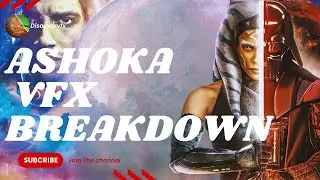Creating a futuristic city using AI
In this tutorial, we'll be using the photoshop Ai generative fill tool to create a futuristic city. This city will be filled with a variety of different shapes and colors, making it a beautiful and unique image.
If you're interested in creating futuristic imagery using only photoshop, then this tutorial is for you! By the end of this tutorial, you'll have created a beautiful and unique city that you can use in your own projects or designs.
Creating a futuristic city using AI
Timestamp-
00:00 Introduction
00:11 Generative Fill tool in Photoshop
00:34 Removing Cars
01:19 Completed Car Removal
01:30 Building Selection Process
01:58 Creating Futuristic City
02:21 Route Transformation
02:46 Street Edits
02:58 Adding Futuristic Shops
03:14 Charging Station Setup
03:39 Adding Robotic Pedestrian
04:15 Flying Cars Addition
04:27 Enhancing Futuristic City Aesthetics
04:59 Final City View
05:11 Canvas Expansion
05:36 Fixing Edges
05:54 Further Canvas Expansion
06:09 Final Futuristic City Image
06:25 Closing Remarks
❤️Like, share and comment
📌Subscribe For more videos.
Disclaimer:
The information provided in this video is for general informational and educational purposes only. The content presented should not be considered as professional advice or a substitute for consulting with qualified experts. We strive to ensure the accuracy and reliability of the information shared, but we make no representations or warranties of any kind, express or implied, regarding the completeness, accuracy, reliability, or suitability of the information.
#photoshopai
#photoediting
#aicontentcreator
midjourney
#ai



![LEGO Builder's Journey [PC] Full Gameplay Walkthrough (No Commentary)](https://images.videosashka.com/watch/z3z3ir5O8To)