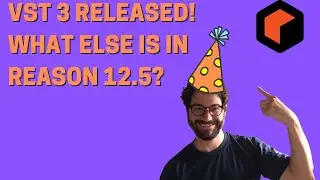How to Install VSTs in Reason 9.5 (How to add VSTS)
How do you add VSTs to Reason? Skip to 1:00 of this quick video shows how you install VSTs in Reason 9.5.
It's really simple to add VSTs. Go to Edit then select Preferences. Click on the Advanced tab and then add the VST folders in the VST section.
Note: Some of the Links in this video are affiliate links.
—Social—
Facebook: / stockmusicmusician
Web: www.stockmusicmusician.com
Web: www.reasonguide.com
—Software—
Samples from LoopCloud:
Mastering with Ozone 9: https://bit.ly/Ozone9
Producing In Reason 11: https://bit.ly/GetReason11
—Hardware—
Audio Interface - UR28M: https://amzn.to/2rQpDuR
PreAmp - Warm Audio ToneBeast: https://amzn.to/35ctcKh
Compressor - Warm Audio WA76: https://amzn.to/2q7O3j3
EQ - Warm Audio EQP-WA: https://amzn.to/2rJ2iem
Microphone - Samson Go: https://amzn.to/2CNCOPl
—Studio Stuff—
Cable Organizers: https://amzn.to/2Ksciz4
DI Box: https://amzn.to/2QmKBeS
Headphones: https://amzn.to/2XrTZ2A
—Books—
The Beatles Complete Scores: https://amzn.to/2NPR4NM
Fretboard Logic: https://amzn.to/2NSn7wJ
Standing In The Shadows of Motown: https://amzn.to/37dvevu
The Mixing Engineer’s Handbook: https://amzn.to/2qlDMj7