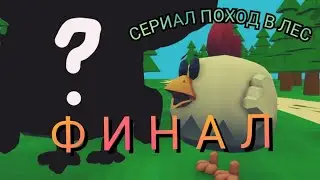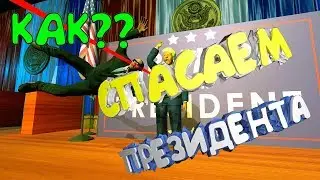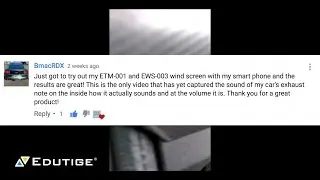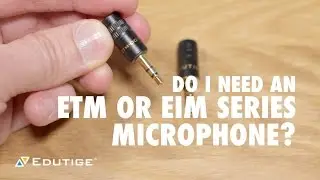How to Set Up the Zoom H1 with a Lavalier Microphone
http://www.edutige.net The Zoom H1 digital voice recorder is one of my favorite devices for making videos and recording audio using an external microphone like the Edutige ETM-006. In this video, you’ll learn how easy it is to set up the ETM-006, or any other lavalier microphone, with the H1.
A few key points from the video:
Plug the microphone in securely so “Line In” shows in the display to ensure the mic is properly connected.
Set the input audio level manually so your audio is approximately -12dB. This ensures your recording isn’t too loud or quiet, and will let you to adjust the volume in editing to -6dB, which is a sort of standard audio level setting.
Press record then flick the on/off switch to Hold to ensure you don’t accidentally change a setting or stop recording.
Hope that helps. If you need a lavalier microphone for the Zoom H1, check out the ETM-006.