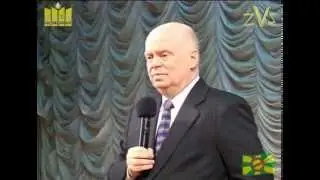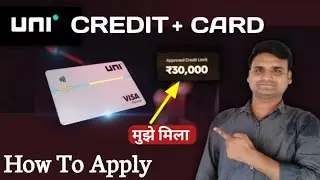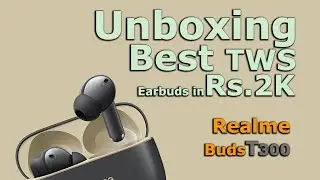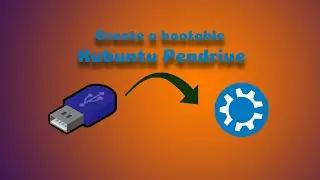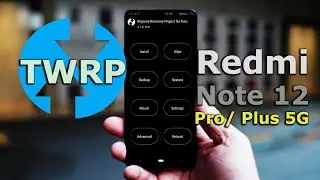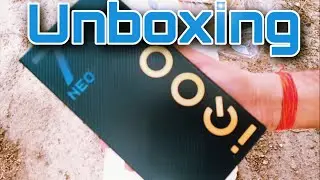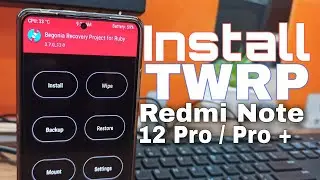Enable AOSP Android 12 WiFi & Mobile Data || Quick Setting Toggles || in 1 min | 100% working ✔✔
#Android12 #WIFI #MobileData #Tiles #AOSP
Hi friends, this is AllTricks and you are watching How to Enable the Android 12 WiFi & Mobile Data Quick Setting Toggles.
Separate Data and wifi Tiles in A12
Get Back Wifi & Mobile Data Toggles in A12
Bring back the Wi-Fi and Mobile data in Android 12
or
Mobile data icon missing on Quick tile in Android 12
............................................................................................
👉For Rooted users:-
Magisk Module:-
separateWifiAndDataA12Aosp.zip:-
https://www.pling.com/p/1745964
............................................................................................
👉For Non-Rooted users:- (Do comment if you need its video too)
1.Enable Developer option in Phone:
2.Enable Usb Debugging from Developer option
3.Install latest adb drivers in PC.
4.Connect phone to PC
5.Open cmd propmt in adb platform tool folder.
6.Type :-
adb devices
7.On phone screen you will get a pop up . Allow it.
8.Type again in same cmd prompt:-
adb shell
settings put global settings_provider_model false
settings put secure sysui_qs_tiles “cell,wifi,$(settings get secure sysui_qs_tiles)”
👉 !! 𝗗𝗼𝗻'𝘁 𝗙𝗼𝗿𝗴𝗲𝘁 𝗧𝗼 𝗟𝗶𝗸𝗲 !! 𝗖𝗼𝗺𝗺𝗲𝗻𝘁 !! 𝗦𝗵𝗮𝗿𝗲 !! 𝗔𝗻𝗱 𝗦𝘂𝗯𝘀𝗰𝗿𝗶𝗯𝗲 !! 𝗧𝗼 O𝘂𝗿 𝗖𝗵𝗮𝗻𝗻𝗲𝗹 🔥