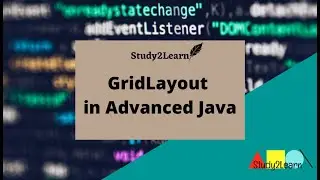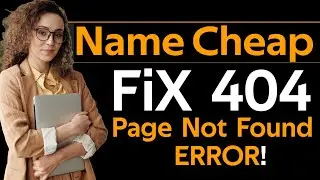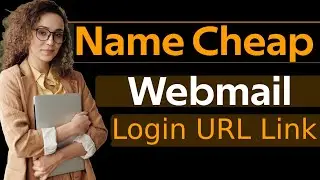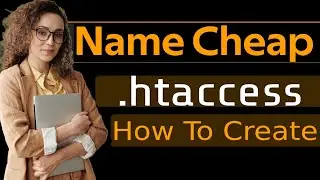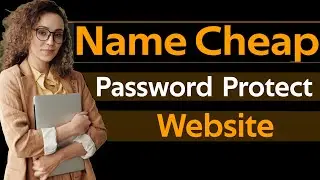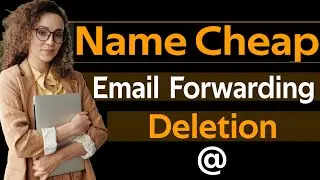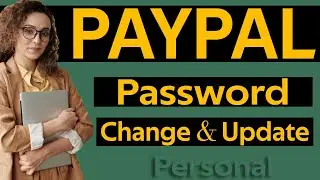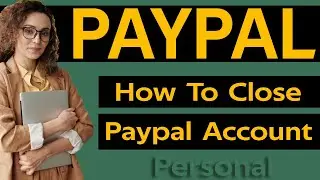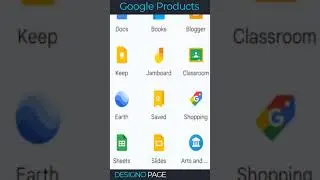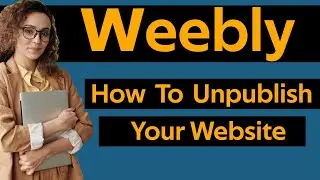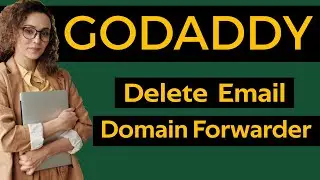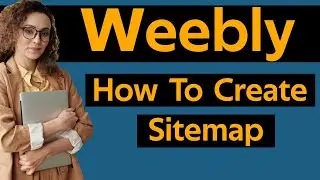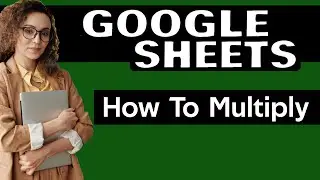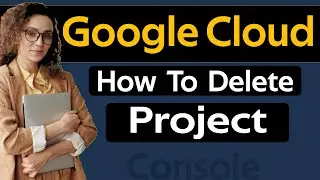Setup Featured Youtube Channel to promote youtube videos Add other channels with featured channels
Learn to setup featured channels in your youtube channel under featured channel section, you can add your and other youtubers channels in it.
In this video you can learn how to setup featured channels in your youtube studio.
You can add your second or multiple channels in your youtube channel page to promote it in your channel. lets see how it is done.
First in the youtube studio dashboard, we need to click Customisation Tab on the left.
Next on the channel customisation page, Under layout tab we can setup a new section for featured channels where we can add other channels.
We can click this Add section button and again from the drop down menu we need to select featured channel tab.
Lets add a relevant title for the new channel section.
And next, we can type in the name of our second channel or if we have mulitple channels we can add it here.
We can also add other youtubers channel under this section. Click done and again we need to publish the changes we made to the customise channel page.
Again we can head to the channel home page and confirm the featured channel section in bottom of the page and again we can verify it in channels tab. and we done sucessfully.
I hope you liked this wordpress tutorial.
With this we have come to the end of this video, please like and share this video tutorial and subscribe to my channel to get updates when new content is added.
Hashtag
#youtubefeaturedchannel #featuredchannel #featuredchannelsection #youtubechannelsection
Channel Tag:
#designopage




![Срочно Измени Эти Настройки SIM-Карты! Как Ускорить Мобильный Интернет и Связь [Преимущество]](https://images.videosashka.com/watch/7sNSD6AUNbc)