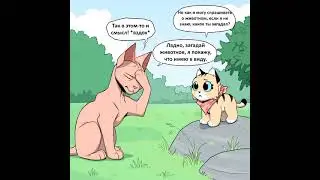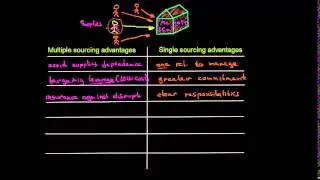How to edit & share PDF documents in Microsoft SharePoint and OneDrive with Foxit PDF Editor
Storing, sharing, and editing PDF documents directly in Microsoft SharePoint and OneDrive makes collaboration and PDF editing much easier. So why not create and work on PDFs from within your OneDrive and SharePoint file explorer? Using the Foxit PDF Editor for SharePoint and OneDrive Add-in, users can easily convert non-PDF files into PDF files or combine, organize and export documents.
In this tutorial, you will learn the following:
How to add the Foxit PDF Editor for SharePoint and OneDrive add-in
How to open PDF documents stored in Microsoft SharePoint and OneDrive
How to generate PDF from Sharepoint list item
How to generate PDF from OneDrive list item
How to combine multiple documents in different file formats like Word, Excel, PowerPoint, image files, and PDFs and merge them into a single PDF file
How to edit PDF documents online using the Foxit PDF Editor for Cloud Add-In
How to organize PDF documents and perform organizing features like deleting or cropping pages
How to collaborate on PDF documents more effectively by hosting SharePoint reviews
𝐋𝐞𝐚𝐫𝐧 𝐦𝐨𝐫𝐞: https://bit.ly/3OFsvDk
𝟏𝟒 𝐝𝐚𝐲𝐬 𝐅𝐫𝐞𝐞 𝐓𝐫𝐢𝐚𝐥: https://bit.ly/3cwjVW8
𝐅𝐨𝐥𝐥𝐨𝐰 𝐮𝐬 𝐡𝐞𝐫𝐞:
https://www.instagram.com/foxitsoftwa...
/ foxitsoftware
/ foxitsoftware
https://g.page/r/CQ7n2OFw8JoVEBA
/ foxit-corporation
/ foxitsoftwareinc
/ @foxitfrench871
/ @foxitgerman
/ @foxitspanish8377
/ foxitsoft
https://www.tumblr.com/blog/pdfeditor...
/ pdfeditorfoxit
https://github.com/pdfeditorfoxit