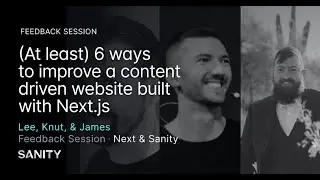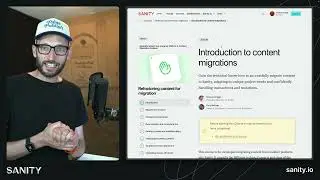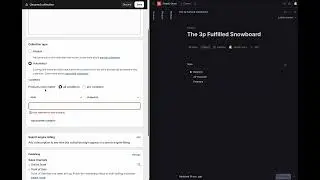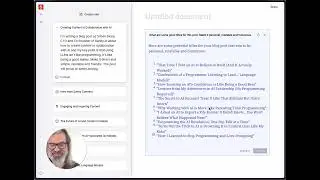Sanity Crash Course: Learn The Basics in 20 Minutes!
Learn how to get your own Sanity Studio up and running!
We'll cover starting CLI commands, customizing your Sanity Studio, creating and editing content, and deploying using the Sanity CLI.
To see a full tutorial on Studio v3, head on over to FreeCodeCamp to build a personal website using Next.js 13 and Sanity Studio v3: • Personal Website Tutorial with Next.j...
00:00 - Intro
00:59 - Using the command line to start the Sanity project
03:00 - Opening up our project in VSCode
03:20 - Running our project locally
03:47 - What is the Sanity Studio?
04:26 - Comparing the Sanity Studio and the Studio code
05:55 - Customizing our Studio by adding a new field
06:48 - Adding content (post, author) to our Sanity Studio
08:01 - Hotspot and crop
09:47 - Automatic syncing in the Studio
10:10 - What is the Content Lake?
10:36 - Viewing the Raw JSON of our content
11:04 - The Manage dashboard for your Sanity Studio (adding users, permissions, CORS origin)
12:23 - Where and how is our data stored?
12:50 - Installing the Vision plugin
13:20 - The `sanity.config.ts` file for plugins, `projectId`, and `dataset`
14:45 - Using the Vision plugin, our playground to query for our content
15:11 - What is GROQ?
15:39 - Writing our first GROQ query
18:25 - Deploying our Sanity Studio via the Sanity CLI
20:30 - The new URL for our Sanity Studio
20:41 - Updating the Studio in real-time using the local version and the deployed version
22:14 - Updating a frontend's content via the Sanity Studio (Next.js template)
24:11 - Outro
Use the command `npm create sanity@latest` to get the latest version of the Sanity Studio on your local machine.
Learn more at https://www.sanity.io/. Thanks for watching! 👋