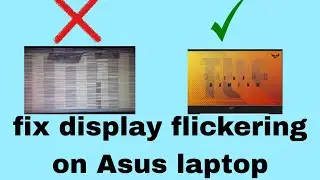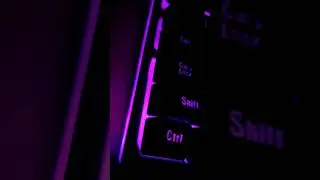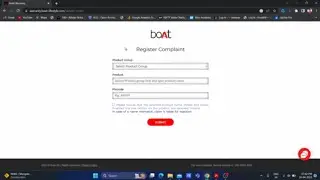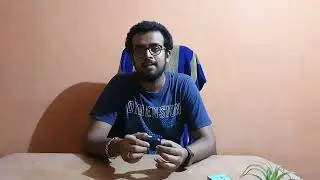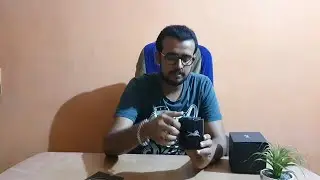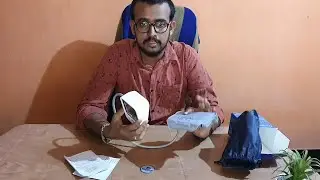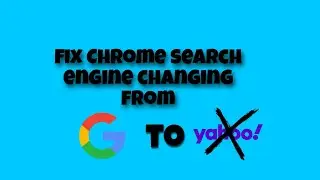How to remove partition from USB flash drive
How to remove partition from USB flash drive
-------------------------------------------------------------------
Hey friends in this video i am going to show you how to remove partition from USB flash drive.
So for that first you have to open CMD prompt
And type following commands:
1)diskpart
2)list disk
3)select disk (your removable disk)
4)Clean
5)Create partition primary
6)exit
After this format the usb drive.
************************************
How to remove partition from USB flash drive
USB flash drive partition
partition removed USB flash drive
*************************************
If you like the video SUBSCRIBE my channel