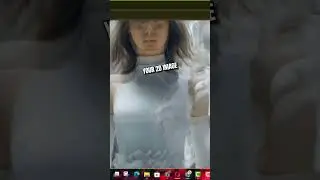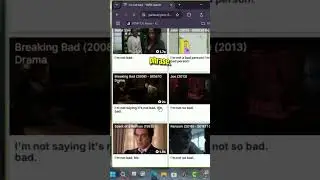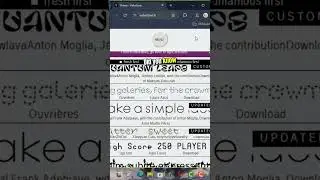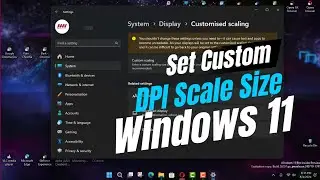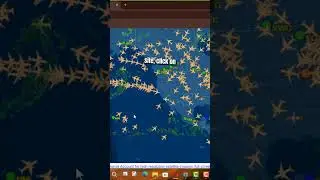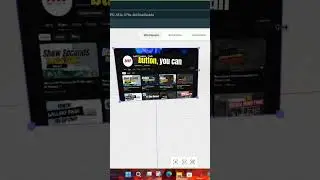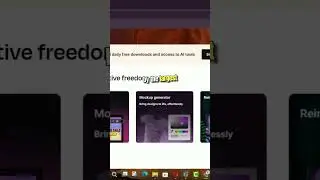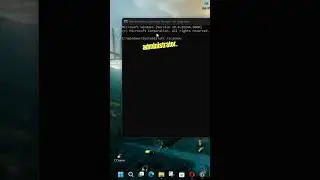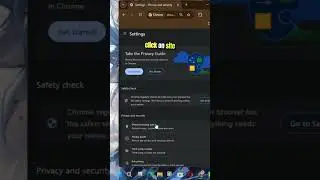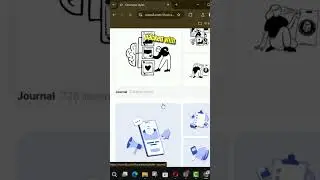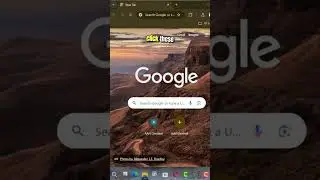How to Check if Your PC is Using BIOS or UEFI on Windows 10
BIOS (Basic Input/Output System) has been a traditional firmware interface used by operating systems to interact with hardware components. However, BIOS comes with certain limitations, such as slow startup times, lack of advanced security features, and limited support for large drive partitions. On the other hand, UEFI (Unified Extensible Firmware Interface) is a more modern replacement for BIOS, offering faster startup times, improved hardware support, and enhanced security features, including Secure Boot, which protects the system against malware during the boot process.
While newer systems come equipped with UEFI, many older computers still rely on BIOS. If you're curious about whether your PC uses UEFI or BIOS, there are simple methods to find out.
Steps to Check if Your PC is Using BIOS or UEFI on Windows 10
Step 01: Search for System Information.
In the Start menu, search for System Information and click the result.
Step 02: Check BIOS Mode.
Once System Information opens, under System Summary, locate the field labeled BIOS Mode.
If it says BIOS or Legacy, the device is using the traditional BIOS system.
If it says UEFI, the device is running UEFI firmware.
Why Is This Important?
Knowing whether your PC is using BIOS or UEFI helps you understand the system’s capabilities and security features. UEFI provides faster boot times, better security, and support for newer hardware, making it a better choice for modern systems. If your system is running BIOS and supports UEFI, you may consider upgrading to take advantage of these benefits.
This information can also help when performing tasks like drive partitioning or configuring startup settings, ensuring compatibility with newer technologies.
More Windows Tips: http://www.aancreation.com/2020/04/ho...
********* 👤Connect with Us: *****************
AAN Website: www.aancreation.com
MAKE DONATE: https://paypal.me/aancreationD
Facebook: / aancreationfan
Twitter: / aan_creation
******** // Other Great Resources: **********
Gaming: / aangame
AAN: / @aan4933
AAN Farm: / aanoshamo





![CALLIGRAPHY ON IPAD TABLET [Arabic script on an abstract background]](https://images.videosashka.com/watch/Uu6CVlzLGhA)