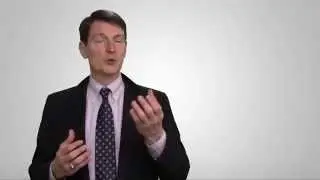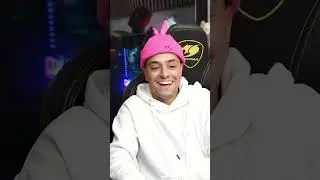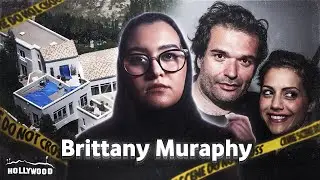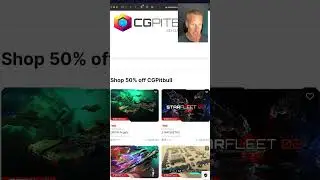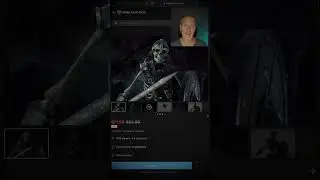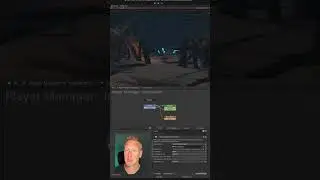3rd Person in Unity and Playmaker - Base Enemy AI Roaming
In this 3rd Person in Unity and Playmaker tutorial, I'll be showing how to create and set up the base of an enemy ai roaming randomly between points. Then will make the enemy (a giant spider - yuck) into a Prefab so that I can add a lot of them.
► Download Playmaker at https://bit.ly/3dV8JzC
► Download Unity at https://unity.com
Chapters:
00:00 Introduction and Spider Setup
00:49 Creating the Navmesh
01:30 Adding Navmesh Agent Component to Spider
02:16 Download Path Finding Actions for Playmaker
02:42 Setting up Initialization and Getting Position of Spider
03:23 Creating Points for Spider to move to
05:12 Setting up Idle State
06:01 Adding a Random Wait while Idling
06:30 Getting the Destination from stored positions
07:36 Set Agent Destination - Telling Spider to go to point
08:09 Starting the Spider walking
08:31 Detect Spider speed - navmesh agent velocity
08:58 Compare the spider speed to 0 - stopped
09:40 Testing our work
10:06 Creating Prefab and adding a bunch of spiders to the scene
🚀 Download Trixel Rocket for free on App Store at: https://apple.co/31s4gzt
👉🏼 To Sign up for email updates on my latest tutorials and game progress.
https://sendfox.com/bliz
···
♥ Subscribe to my channel: https://bit.ly/31wL83n
👕 T-shirts! https://bit.ly/2CYvdBl
● Website: http://bliz.studio/
● Twitter: / blizstudio
● Instagram: / blizstudio
● Facebook: / blizstudiogames
···
► All content by Bliz Studio is 100% free. I believe that education should be available for everyone. Any support is truly appreciated so I can keep on making content free of charge.
···
♪ "Once Was" by Kwon @ Youtube