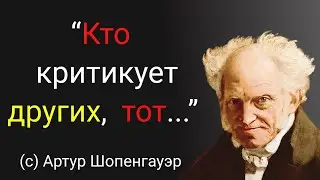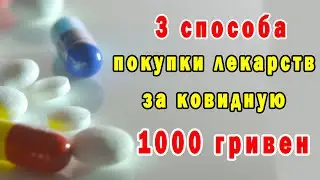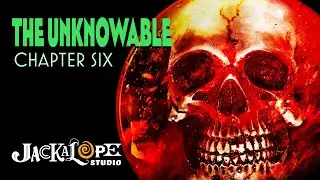Your Graphics Card Can't Support Ray Tracing? Try this!
My OSD monitor settings
Brightness 85%
Contrast 80%
And all setting is default
Old Filter Preset For [ Geforce Experience ] :
• Wuthering Wave 1.1 INDONESIA Bahas Fi...
New Preset
[Brightness /Contrast]
Exposure : 0%
Contrast : 7% (you can try 12% / 15% for contrast boost)
Highlight : -50%
Shadow : 12%
Gamma : -10%
[Details]
Sharpen : 0%
Clarity : 50%
HDR Toning : -50%
Bloom : 5%
[Sharpen+]
Intensity : 25% (0% if to sharp)
Texture Details : 100%
[Color]
Tint Color : 0%
Tint Intensity : 0%
Temperature : 0%
Vibrance : 20% ( 30-50% if you want more colorful )
#pcgameplay pcgameplay #games #nvidiageforce #PunishingGrayRaven #gaming #comparison #unity #unity3d #kurogames #hoyoverse #unrealengine #unrealengine5 #unrealengine4 #wutheringwaves #wutheringwavesgameplay #pcgameplay #cutscene
#characterdesign #character #jinshi #multiplayer #shorekeeper #raytracing #blackshores #genshin #genshinimpact #wutheringwavesgameplay #comparison #raytracing #wuwa #camellya